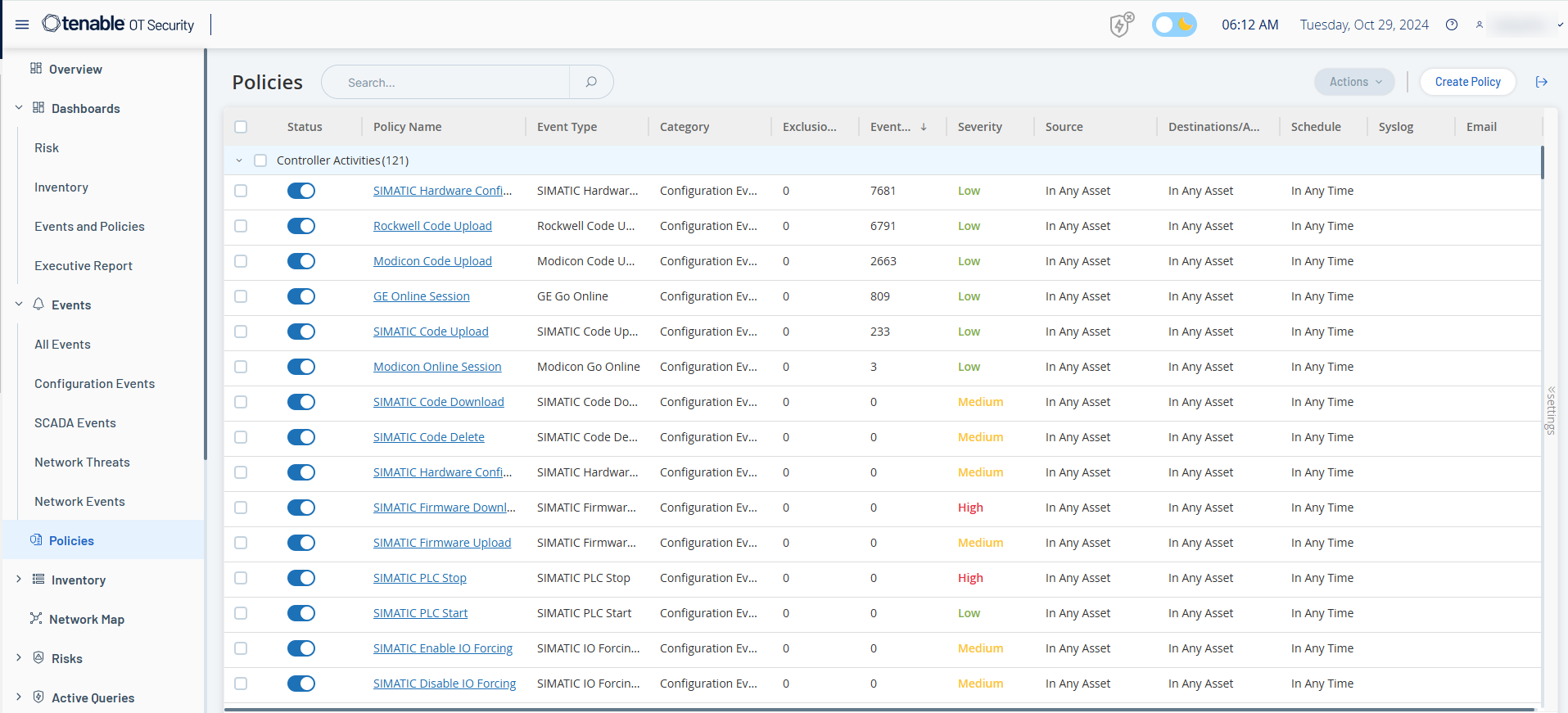Enable or Disable Policies
You can enable or disable any configured policy in your system (both pre-configured and user-defined). You can turn on/off individual policies or you can select multiple policies to turn on/off in a bulk process.
To enable or disable a policy:
-
Go to Policies.
The page lists all policies configured in the system, grouped by Policy Category.
-
To enable or disable the policy, click the Status toggle next to the relevant policy.
To enable or disable multiple policies:
-
Go to Policies.
The page lists all policies configured in the system, grouped by Policy Category.
-
Select the checkbox next for each of the policies you want to enable or disable. Use one of the following selection methods:
-
Select individual Policies — Click the checkbox next to specific policies.
-
Select Policy Types — Click the checkbox next to a policy type heading.
-
Select all Policies — Click the checkbox in the title bar at the top of the table.
-
-
From the Bulk Actions drop-down box, select the desired action (Enable or Disable).
OT Security enables or disables the selected policies.