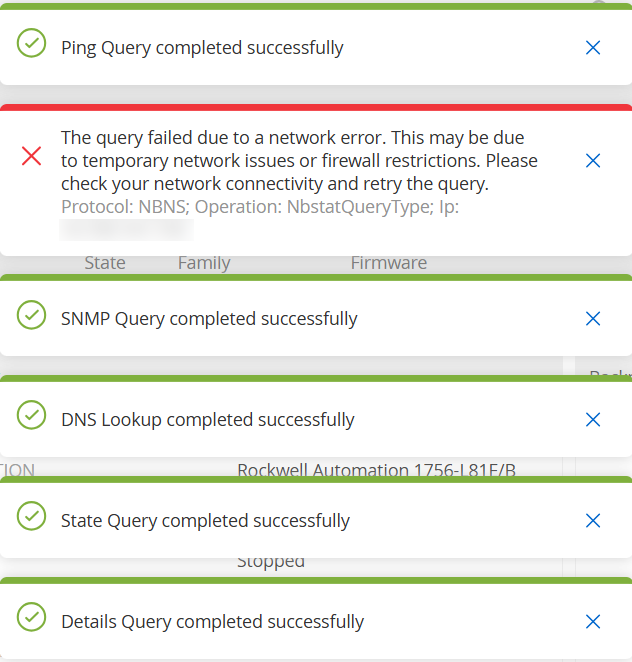Perform Resync
The Resync function initiates one or more queries to the network and the controller to capture up-to-date information for this asset. You can run all available queries or specific queries.
The following are the queries available for Resync:
-
Backplane scan — Discovers modules and their specifications within a backplane.
-
DNS scanning — Searches for the DNS names of the assets in the network.
-
Details query — Retrieves the controller’s hardware and firmware details. The result appears in the Firmware field in the Assets > Controllers and Modules page.
-
Identification query — Uses multiple protocols to identify the asset.
-
NetBIOS query— Sends a NetBIOS unicast packet that is used to classify and detect Windows machines in the network.
-
SNMP query (for SNMP enabled assets) — Retrieves configuration details for SNMP-enabled assets.
-
State — Detects the current status of the asset (Running, Stopped, Fault, Unknown, and Test).
-
ARP — Retrieves the MAC address of new IPs detected in the network. The result appears in the Details > Overview section.
The Resync button may be disabled under specific conditions. Possible reasons include:
-
The device is unreachable or lacks available queries.
-
Permission configured on the Active Queries page may restrict non-administrator accounts from initiating certain queries.
-
Queries are not enabled on this OT Security deployment.
-
All queries in the Active Queries > Manual section are disabled.
-
The asset lacks a known IP address for querying.
To run Resync asset data:
-
On the Asset Details page for the required asset, in the upper-right corner, click Resync.
A drop-down list of queries appears.
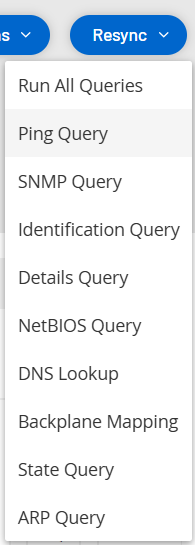
-
Click the query that you want to run or click on Run All Queries to run all available queries.
As each query runs, a notification appears with the status of the query.
For each completed query, OT Security updates the system data for that asset based on the new data.