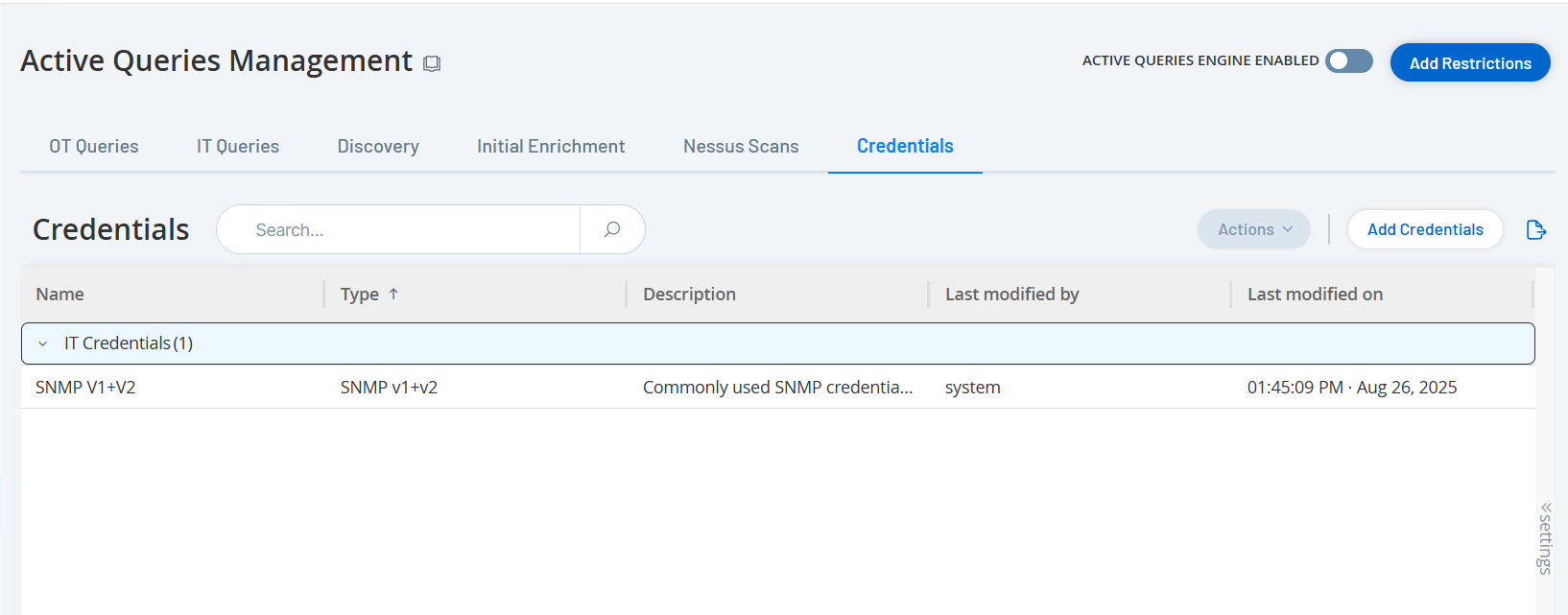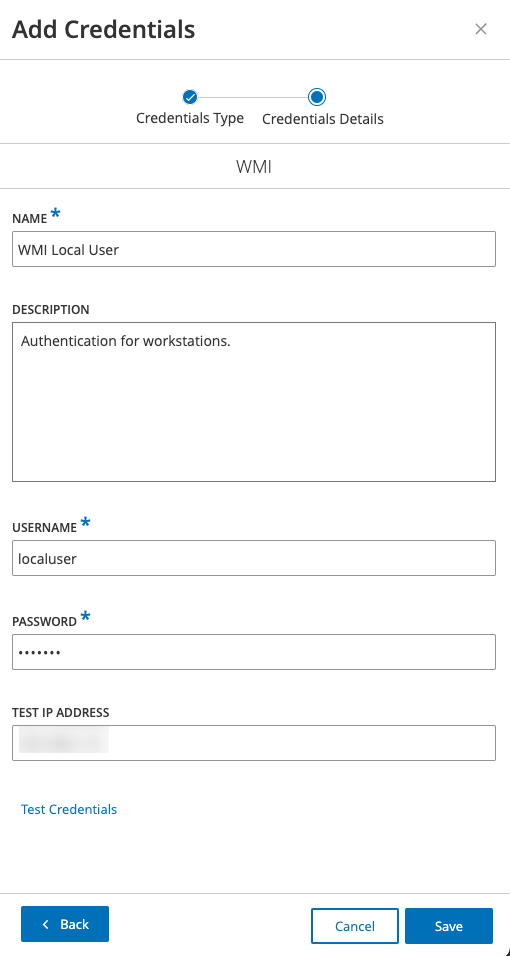Credentials
Use the Credentials page to configure device credentials where required. When communicating in their native network protocols, or proprietary protocols, devices do not require credentials . However, certain devices that OT Security support may require credentials to perform asset discovery.
Add Credentials
To add credentials:
-
Go to Data Collection > Active Queries.
The Active Queries Management page appears.
-
Click the Credentials tab.
The Credentials page appears.
-
In the upper-right corner, click Add Credentials.
The Add Credentials panel appears.
-
In the Credentials Type section, click to select the device type. Options available are:
-
ABB RTU 500
-
Bachmann
-
Concept
-
Sel
-
SicamA8000
-
SIPROTEC 5
-
SNMP v1+v2
-
SNMP v3
-
SSH
-
WMI
-
-
Click Next.
The Credentials Details panel appears.
-
Provide the following details:
-
Name — A name for the credentials.
-
Description — A description for the credentials.
-
Username — The username for the device.
-
Password — The password for the device.
-
Test IP Address — The IP address of the device.
-
-
Click Test Credentials to confirm if OT Security can reach the device using the credentials.
-
(For duplicated networks) In the Duplicate (Sensor) box, select the associated sensors.
-
Click Save.
OT Security saves the credentials and they appear on the Credentials page.
Edit Credentials
You can edit your credential details.
To edit credentials:
-
Go to Data Collection > Active Queries.
The Active Queries Management page appears.
-
Click the Credentials tab.
The Credentials page appears.
-
Do one of the following:
-
Right-click the required credential and select Edit.
-
Select the required credential, then from the Actions menu, select Edit.
The Edit Credentials panel appears.
-
-
Modify the details as needed.
-
Click Save.
Delete Credentials
You can delete the credentials that you no longer need.
To delete credentials:
-
Go to Data Collection > Active Queries.
The Active Queries Management page appears.
-
Click the Credentials tab.
The Credentials page appears.
-
Do one of the following:
-
Right-click the required credential and select Delete.
-
Select the required credential, then from the Actions menu, select Delete.
OT Security deletes the selected credentials.
-