Edit Business Details
Required User Role: Business Admin
In the administrator interface, you can modify the default asset limit of all inventories in your business organization.
To modify the default asset limit of all inventories in your business:
-
To access the administrator interface, click the
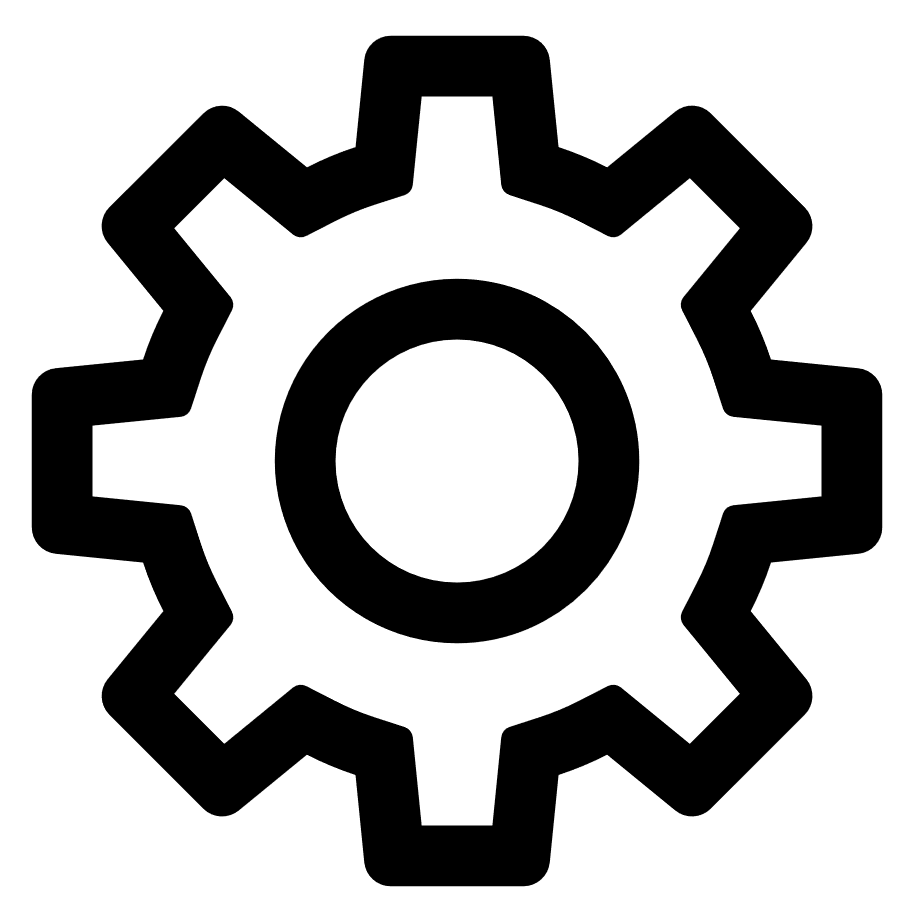 icon in the upper-right corner.
icon in the upper-right corner. -
Click Admin Dashboard.
By default, the Users page with the Find User section and the table listing all users appears.
-
Click the Business tab.
The Business page appears.
-
In the row of the business that you want to modify, click Edit.
The Edit business window appears.
-
To change the default asset limit: in the Default Asset limit for Inventories box, modify the value.
-
Click Save changes.
Tenable Attack Surface Management saves the changes and displays the following business details in a table format:
| Column | Description |
|---|---|
| ID | The ID assigned to the business. |
| Name | The name of the business. |
| Users | The number of user accounts within the business. |
| Asset count | The total number of assets across all inventories. Tenable Attack Surface Management refreshes the count daily. |
| Asset limits | The sum of inventory asset limits currently assigned and the available asset limit for the business. |
| Inventories | The number of inventories associated the business. |
