Required User Role:Active User, Cloud Connector Manager, or Business Administrator.
Delete an Exclusion Rule
To delete an exclusion rule:
-
In Tenable Attack Surface Management, click the
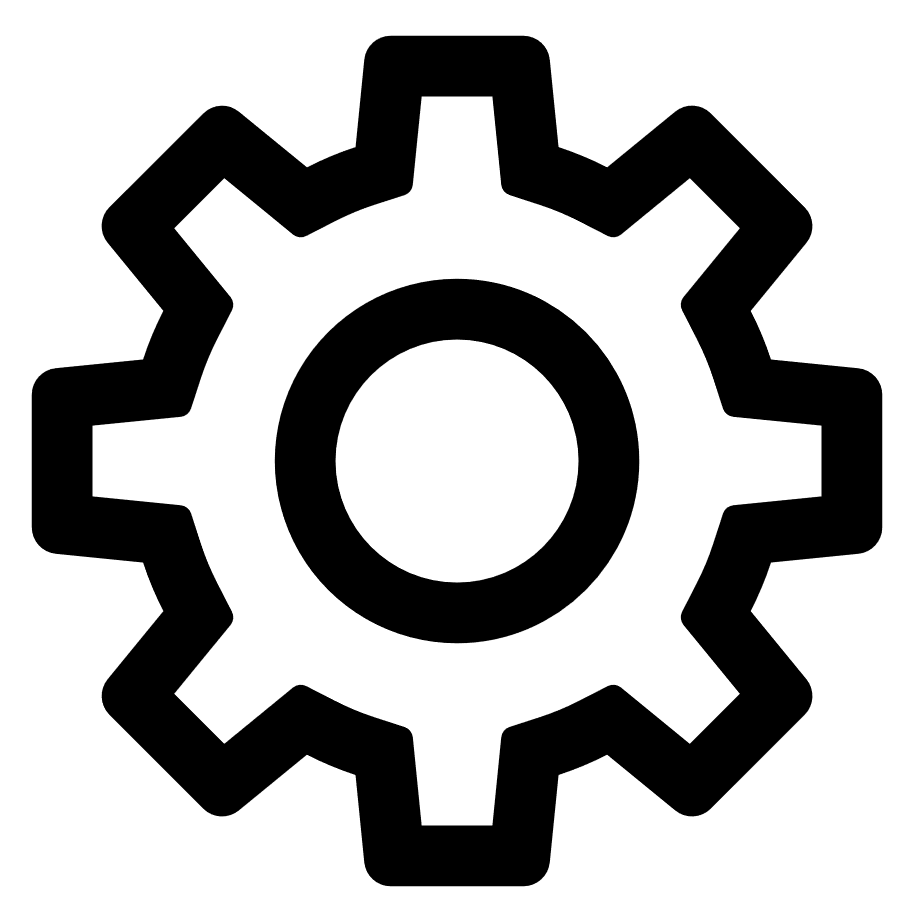 icon in the upper-right corner.
icon in the upper-right corner.The Settings and Information drop-down list appears.
-
In the drop-down list, click Exclusion Rules.
The Exclusion Rules window appears.
-
Hover over the exclusion rule you want to delete, then click the
 button.
button.Tenable Attack Surface Management removes the exclusion rule.
