Required User Role: Active User, Cloud Connector Manager, or Business Administrator.
Manage Suggested Domains
Tenable Attack Surface Management can suggest domain names based on the assets in your inventory, brand names, email addresses, organization names, nameservers, and backref links.
To refine your suggested domains list by adding domains that belong to a specific category, you can configure the following options:
-
Manage source-based suggestions
-
Manage brand names
-
Manage registrator emails
-
Manage nameservers
-
Manage backref links
Manage Source-Based Suggestions
You can configure Tenable Attack Surface Management to suggest domain names based on the assets in your inventory.
To add source-based domains to your suggested domains list:
-
In the Suggested domains page, click the
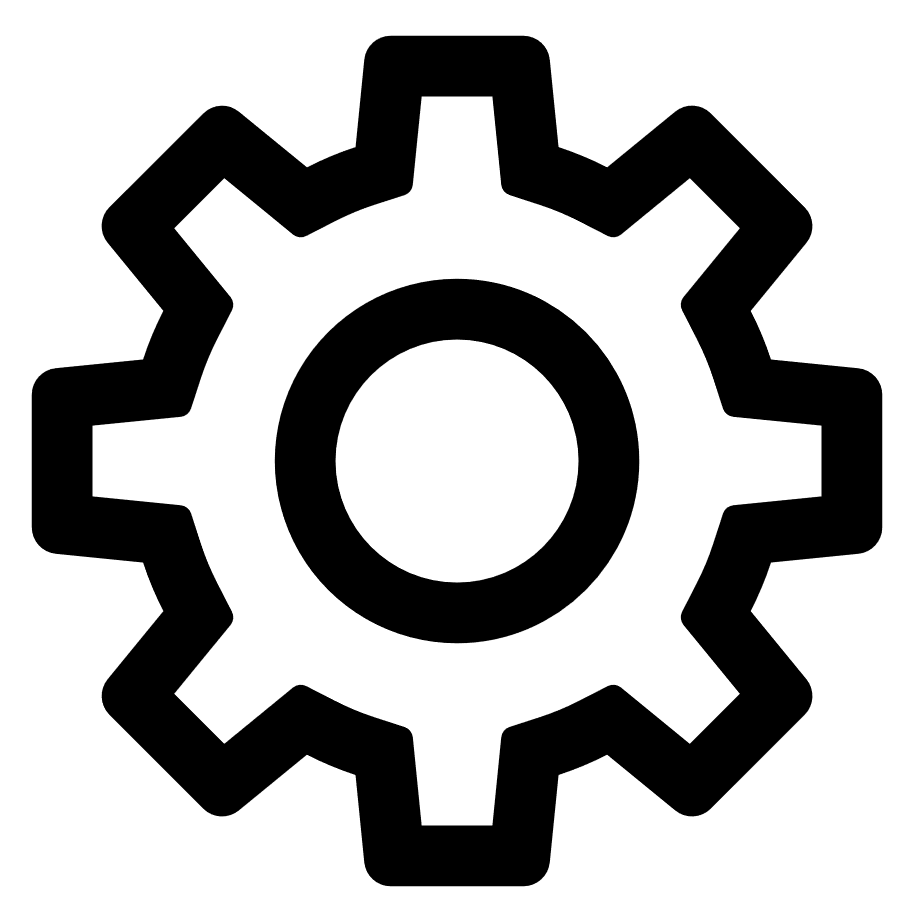 button.
button.A menu appears.
-
Select Manage source based suggestions.
The Manage source based suggestions window appears.
-
Click Add new suggestions based on assets in the inventory toggle to enable this option.
-
Click Save.
Tenable Attack Surface Management starts adding domain names based on the assets in your inventory.
Note: You can disable the Add new suggestions based on assets in the inventory option to limit the suggestions to brand names.
Note: When you add an entry, it may take a day for the new suggestions to appear.
Manage Brand Names
Configure Tenable Attack Surface Management to suggest domain names based on or similar to specific brand names. Tenable Attack Surface Management includes domain names that contain positive modifiers, and excludes those with negative modifiers.
To add suggestions based on brand names:
-
In the Suggested domains page, click the
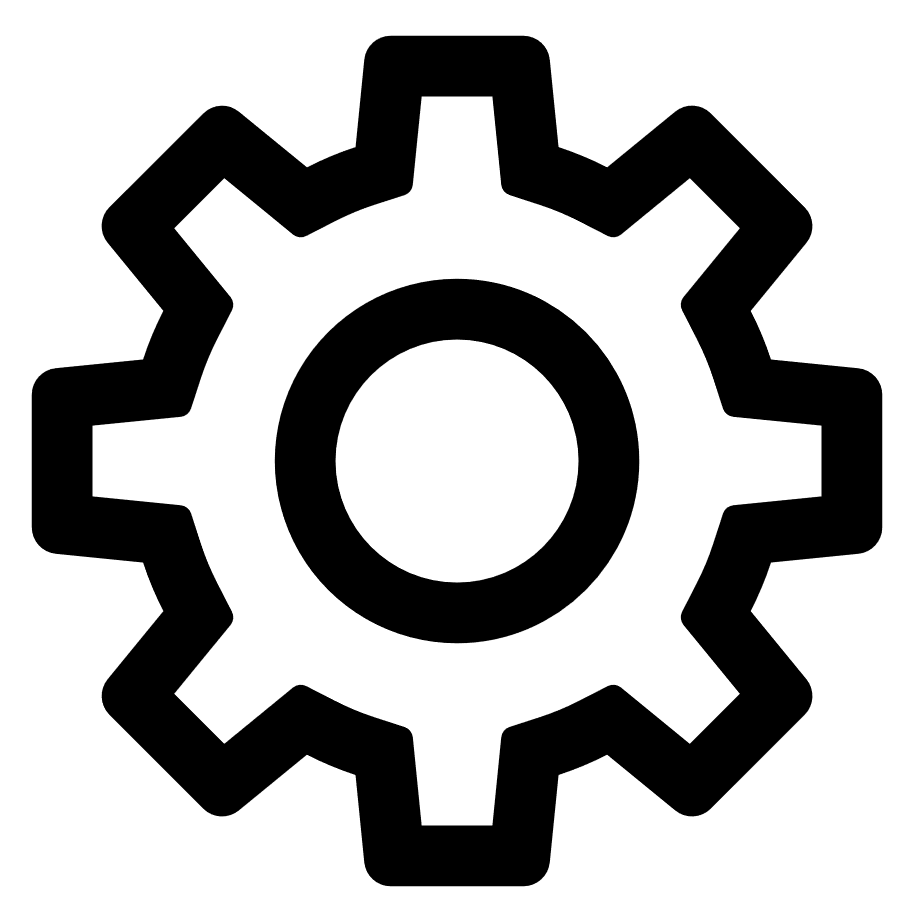 button.
button.A menu appears.
-
Click Manage brand names.
The Brand names window appears.
-
Click Add a new entry.
The Add brand name window appears.
-
Type the brand name without spaces.
-
From the Modifier drop-down box, select Positive or Negative.
Note: If you select a positive modifier, Tenable Attack Surface Management suggests homoglyphs or look-alike domain names based on brand names. If you select a negative modifier, Tenable Attack Surface Management excludes domain names that contain brand names. -
Click Save.
The Brand names window appears with the newly added brand entry.
-
(Optional) To add additional entries, click Add a new entry or click Close to exit the window.
Tenable Attack Surface Management starts adding domain names based on brand names.
Note: When you add a new entry, it may take a day for the new suggestions to appear.
Manage Registrator Emails
You can add email addresses or domain names for Tenable Attack Surface Management to suggest domain names associated with these email addresses. Tenable Attack Surface Management uses the Whois registration data to uncover domain names linked to specific email addresses.
To add suggestions based on email addresses:
-
In the Suggested domains page, click the
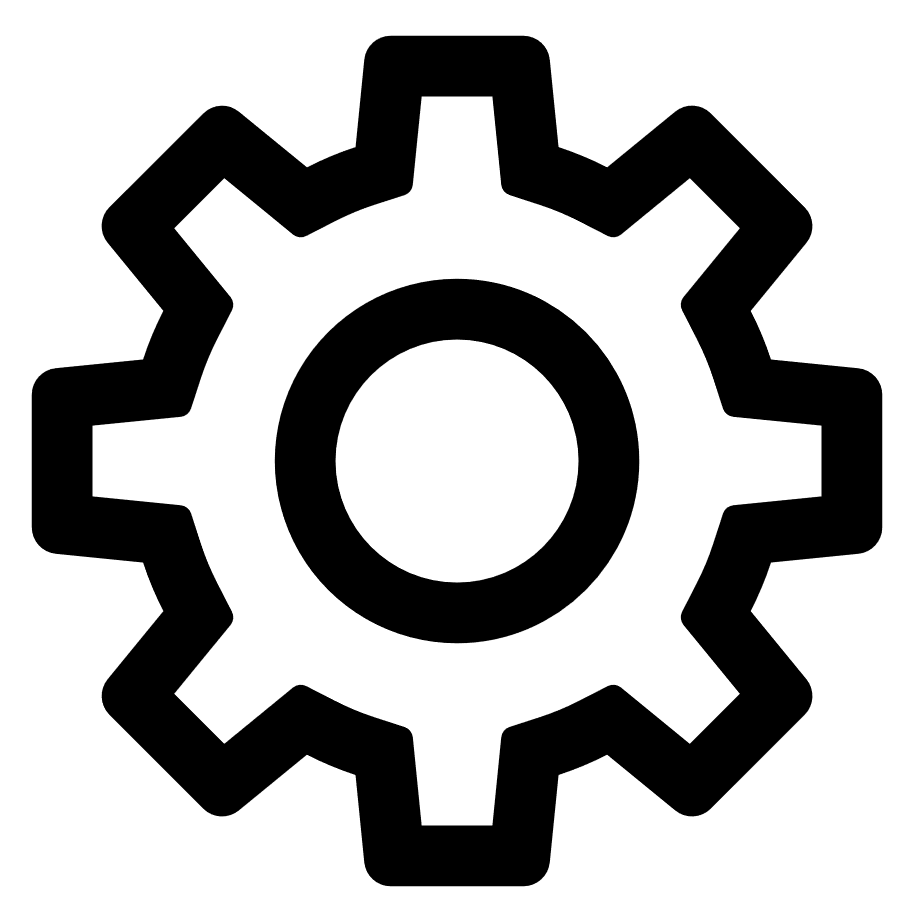 button.
button.A menu appears.
-
Click Manage registrator emails.
The Registrator emails window appears.
-
Click Add a new entry.
The Add registrator email window appears.
-
In the Registrator email box, type the email address or domain name. For example, [email protected] or @company.com.
-
Click Save.
The Registrator emails window appears with the newly added entry.
-
(Optional) To add additional entries, click Add a new entry or click Close to exit the window.
Tenable Attack Surface Management starts adding domain names that might be associated with the specified email addresses.
Note: When you add a new entry, it may take a day for the new suggestions to appear.
Manage Organization Names
Configure Tenable Attack Surface Management to suggest domain names based on organization names.
To add suggestions based on organization names:
-
In the Suggested domains page, click the
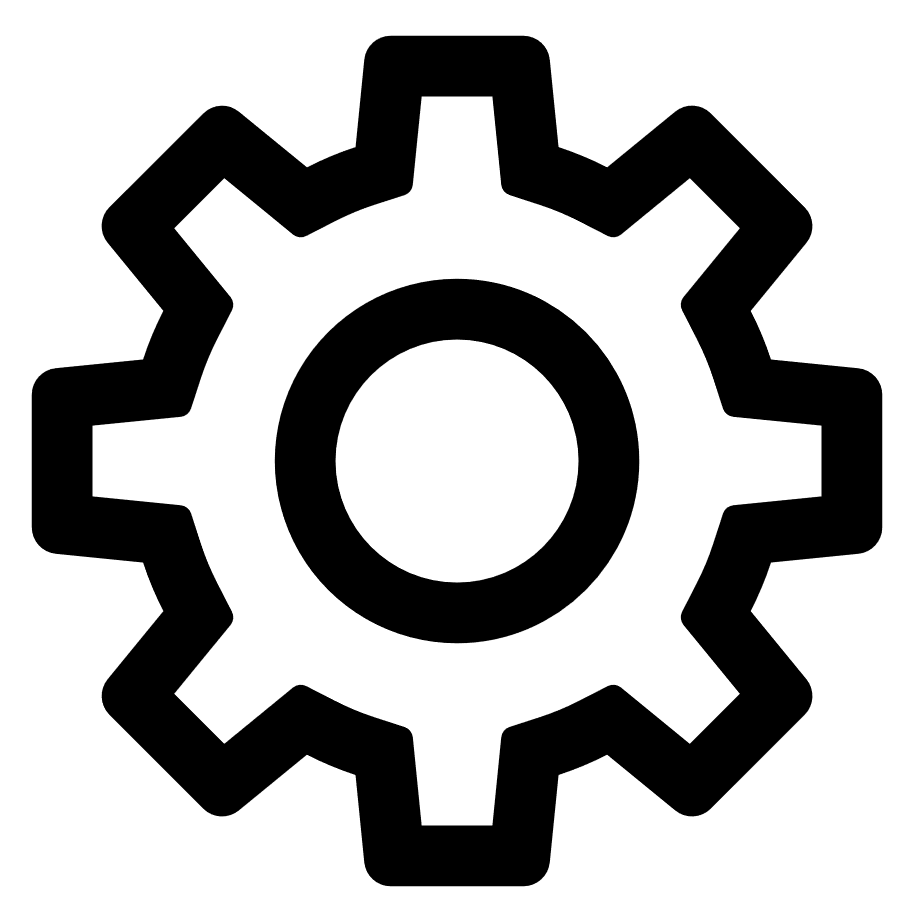 button.
button.A menu appears.
-
Click Manage organization names.
The Organization Names window appears.
-
Click Add a new entry.
The Add organization name window appears.
-
In the Organization name box, type the organization name.
-
Click Save.
The Organization Names window appears with the newly added entry.
-
(Optional) To add additional entries, click Add a new entry or click Close to exit the window.
Tenable Attack Surface Management starts adding domain names with the specified organization names.
Note: When you add a new entry, it may take a day for the new suggestions to appear.
Manage Nameservers
Configure Tenable Attack Surface Management to suggest domain names based on nameservers.
To add suggestions based on nameservers:
-
In the Suggested domains page, click the
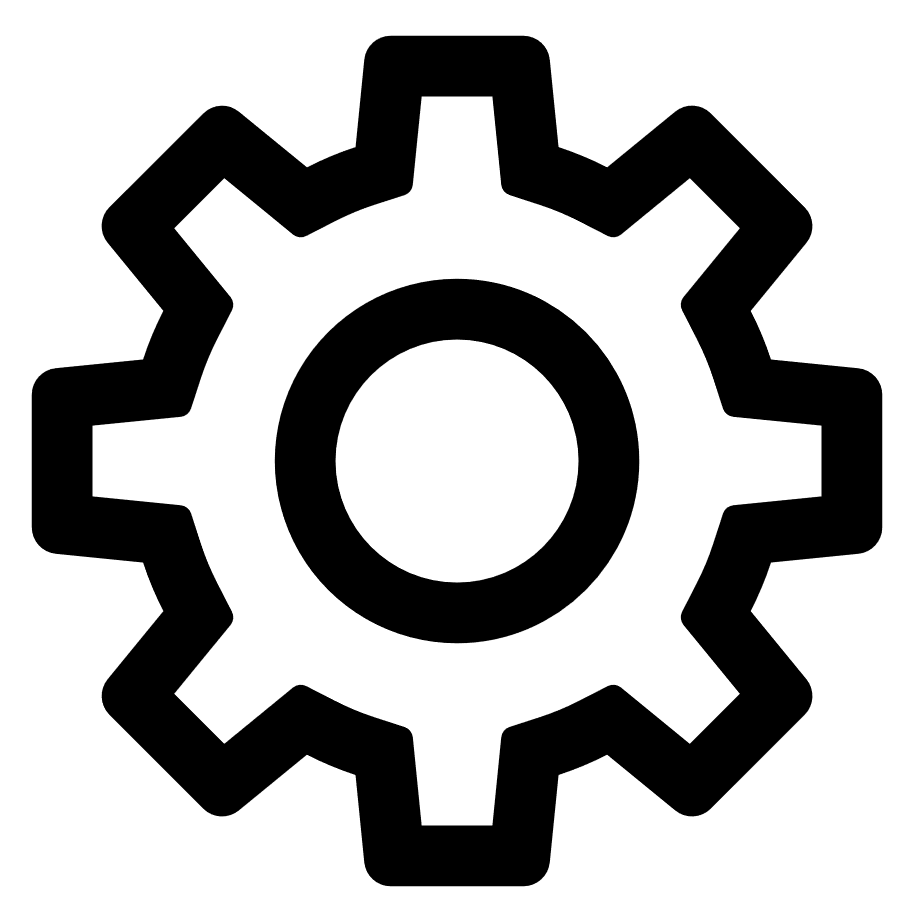 button.
button.A menu appears.
-
Click Manage nameservers.
The Nameservers window appears.
-
Click Add a new entry.
The Add nameserver window appears.
-
In the Nameserver box, type the nameserver to add. For example, ns.yourcompany.com.
-
Click Save.
The Nameservers window appears with the newly added entry.
-
(Optional) To add more entries, click Add a new entry or click Close to exit the window.
Tenable Attack Surface Management starts adding domain names associated with the nameservers.
Note: When you add a new entry, it may take a day for the new suggestions to appear.
Manage Backref Links
Configure Tenable Attack Surface Management to suggest domain names using backref links.
To add suggestions based on organization names:
-
In the Suggested domains page, click the
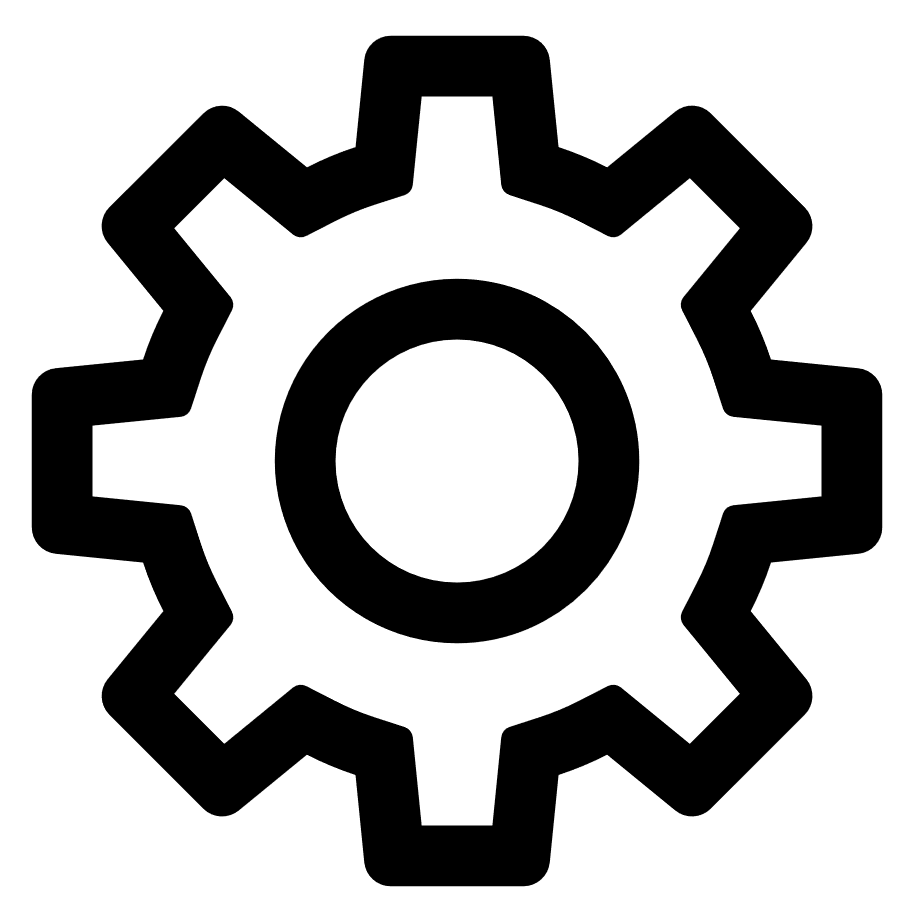 button.
button.A menu appears.
-
Click Manage backref links.
The Backref links window appears.
-
Click Add a new entry.
The Add backref link window appears.
-
In the Backref link box, type the backref link. For example, https://www.yourcompany.com/privacy-policy.
-
Click Save.
The Backref links window appears with the newly added entry.
-
(Optional) To add additional entries, click Add a new entry or click Close to exit the window.
Tenable Attack Surface Management starts adding domain names associated with the backref links.
Note: When you add a new entry, it may take a day for the new suggestions to appear.