Enable API Key Authentication
You can enable API key authentication to allow users to use API keys as an authentication method for Tenable Enclave Security API requests. For more information, see API Key Authentication.
To allow users to authenticate to the Tenable Enclave Security API using API keys:
-
Log in to Tenable Enclave Security via the user interface.
-
In the top navigation, click
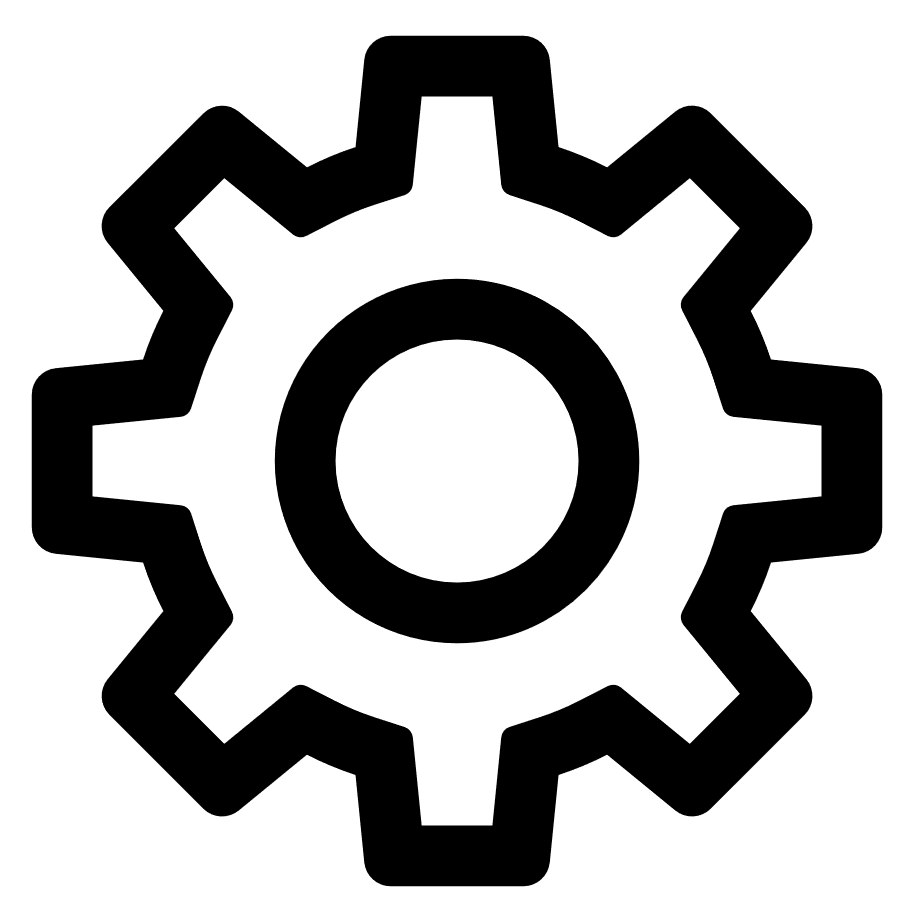 Settings & Information > Miscellaneous > Configuration.
Settings & Information > Miscellaneous > Configuration.The Configuration page appears.
-
Click the Security tile.
The Security Configuration page appears.
-
In the Authentication Settings section, enable Allow API Keys.
-
Click Submit.
Tenable Enclave Security saves your configuration.
What to do next:
- Generate API keys for a user, as described in Generate API Keys.