Edit a Deployment Scanner
To edit a deployment scanner:
-
In the left navigation, click Scanners.
The Scanners page appears.
-
Click the Deployments tab.
The Deployments tab appears, which displays a list of your deployment scanners.
-
In the table, right-click the row for the deployment scanner you want to edit, and click Edit.
-or-
In the row for the deployment scanner you want to edit, click the
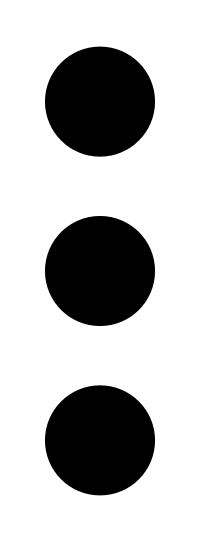 button, and click Edit.
button, and click Edit.The Edit Deployment Scanner window appears.
-
Modify the deployment scanner name and description as needed.
-
(Optional) Select Refresh Scanner Key to generate a new scanner configuration yaml file.
Note: If you select Refresh Scanner Key, this will invalidate the existing scanner key. You will need to update the deployment assessment agent in your cluster using the new scanner configuration yaml file. For instructions, see Install a Deployment Assessment Agent.
-
Click Save.
The deployment scanner is saved.