Edit a Policy
To edit a policy:
-
In the left navigation, click Policies.
The Policies tab appears, which displays a list of your policies.
-
In the table, right-click the row for the policy you want to edit, and click Edit.
-or-
In the row for the policy you want to edit, select the check box, and at the top of the table, click Edit.
-or-
In the row for the policy you want to edit, click the
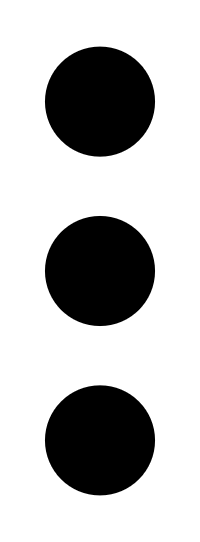 button, and click Edit.
button, and click Edit.The Edit Policy Builder window appears.
-
Modify the policy settings as needed. See Create a Policy for more information about policy settings.
-
Click Save to save the policy.