Activate or Deactivate a Policy
When you activate a policy, the policy will begin evaluating all CI/CD pipelines or Kubernetes clusters that meet the policy criteria defined in Create a Policy.
To activate an inactive policy:
-
In the left navigation, click Policies.
The Policies tab appears, which displays a list of your policies.
-
Activate a single policy:
-
In the table, right-click the row for an inactive policy, and click Activate Policy.
-or-
In the row for the inactive policy that you want to activate, click the
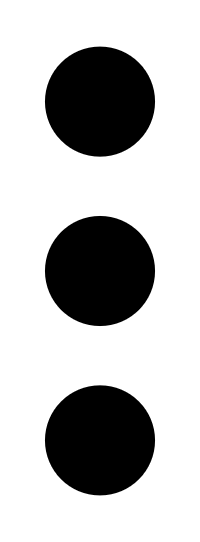 button, and click Activate Policy.
button, and click Activate Policy.-or-
In the row for the inactive policy you want to activate, select the check box, and at the top of the table, click Activate Policy.
The policy is activated.
-
-
Activate multiple policies:
-
In the row for the inactive policies you want to activate, select the check boxes, and at the top of the table, click Activate Policies.
The policies are activated.
-
To deactivate an active policy:
-
In the left navigation, click Policies.
The Policies tab appears, which displays a list of your policies.
-
Deactivate a single policy:
-
In the table, right-click the row for an active policy, and click Deactivate Policy.
-or-
In the row for the active policy that you want to deactivate, click the
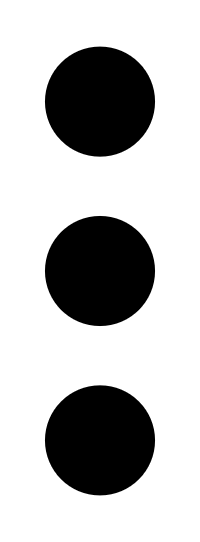 button, and click Deactivate Policy.
button, and click Deactivate Policy.-or-
In the row for the active policy you want to deactivate, select the check box, and at the top of the table, click Deactivate Policy.
The policy is activated.
-
-
Deactivate multiple policies:
-
In the row for the active policies you want to deactivate, select the check boxes, and at the top of the table, click Deactivate Policies.
The policies are deactivated.
-