Deactivate a User
Required User Role: Administrator or organizational user with appropriate permissions.
To deactivate a user:
-
In Tenable Identity Exposure, click Accounts > User accounts management.
The User accounts management pane appears.
-
In the list of users, hover over the line where the user's name appears and click the
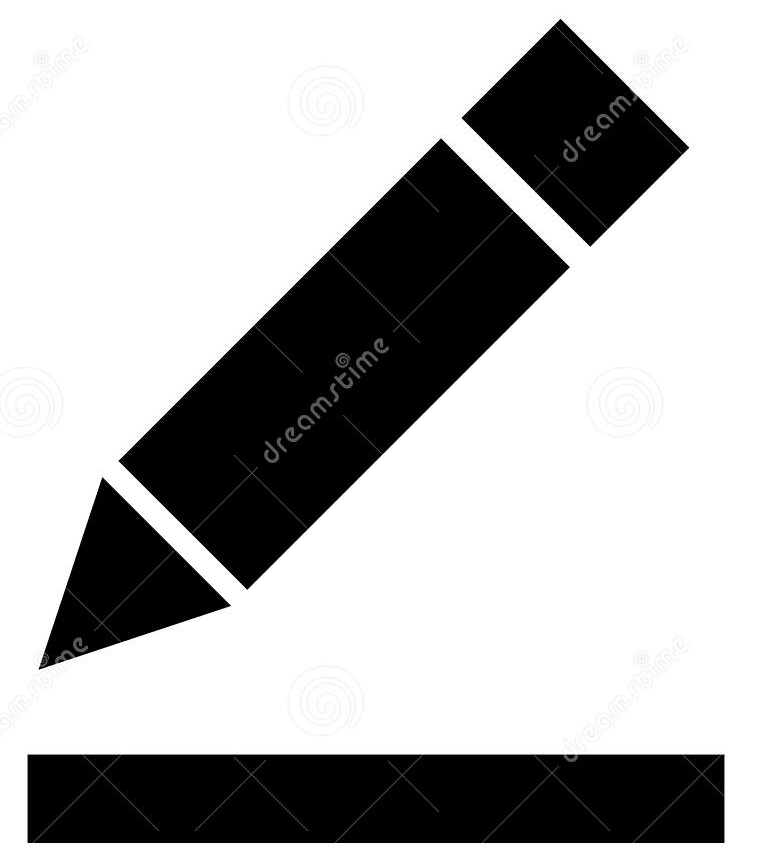 icon at the end of the line.
icon at the end of the line.The Edit a user pane appears.
-
Click the toggle Allow authentication to deactivate the user.
-
Click Edit.
A message confirms that Tenable Identity Exposure updated the user.
See also