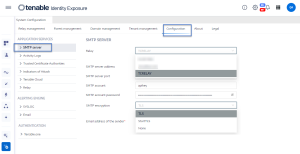SMTP Server Configuration
Tenable Identity Exposure requires Simple Mail Transfer Protocol (SMTP) configuration to send out alert notifications.
To configure the SMTP server:
-
In Tenable Identity Exposure, click System > Configuration.
-
Under Application Services, select SMTP Server.
The SMTP Server pane opens.
-
If your network uses Secure Relay: In the Relay box, click the arrow to select a Relay to communicate with your SMTP Server from the drop-down list.
-
Provide the following information:
-
SMTP Server address
-
SMTP Server port
-
SMTP account
-
SMTP account password
-
-
In the SMTP Encryption box, click the arrow to select an encryption method from the drop-down list.
-
In the Email address of the sender box, provide an email address for Tenable Identity Exposure to use when sending emails.
-
Click Save.
A message confirms that Tenable Identity Exposure updated the SMTP parameters.