Force Data Refresh on a Domain
To force data refresh on a domain:
-
In Tenable Identity Exposure, click System.
-
Click the Domain management tab.
The Domain Management pane appears.
-
Hover over the name of the domain on which you want to force data refresh to display the
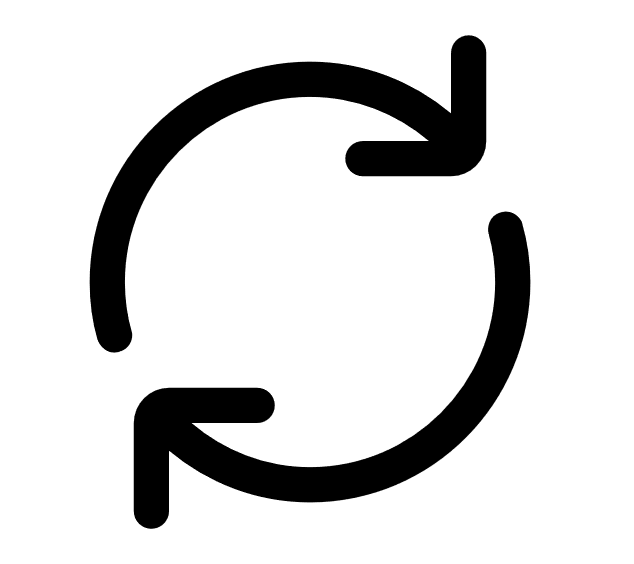 icon on the right.
icon on the right. -
Click the
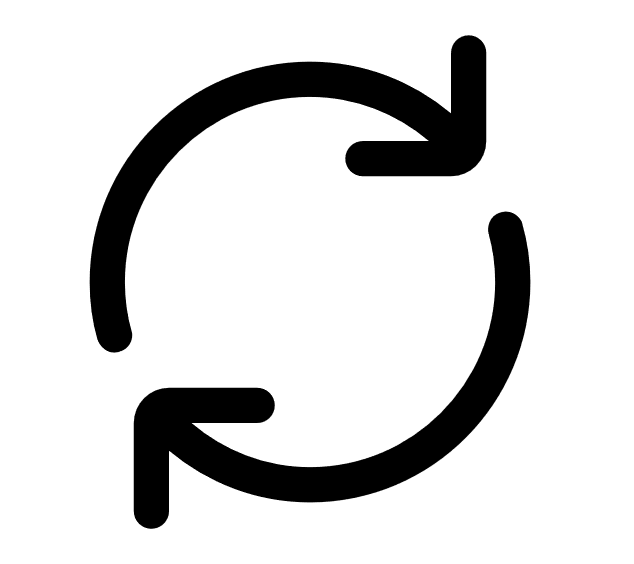 icon.
icon.A message appears with information about the data refresh action.
-
Click Confirm.
See also