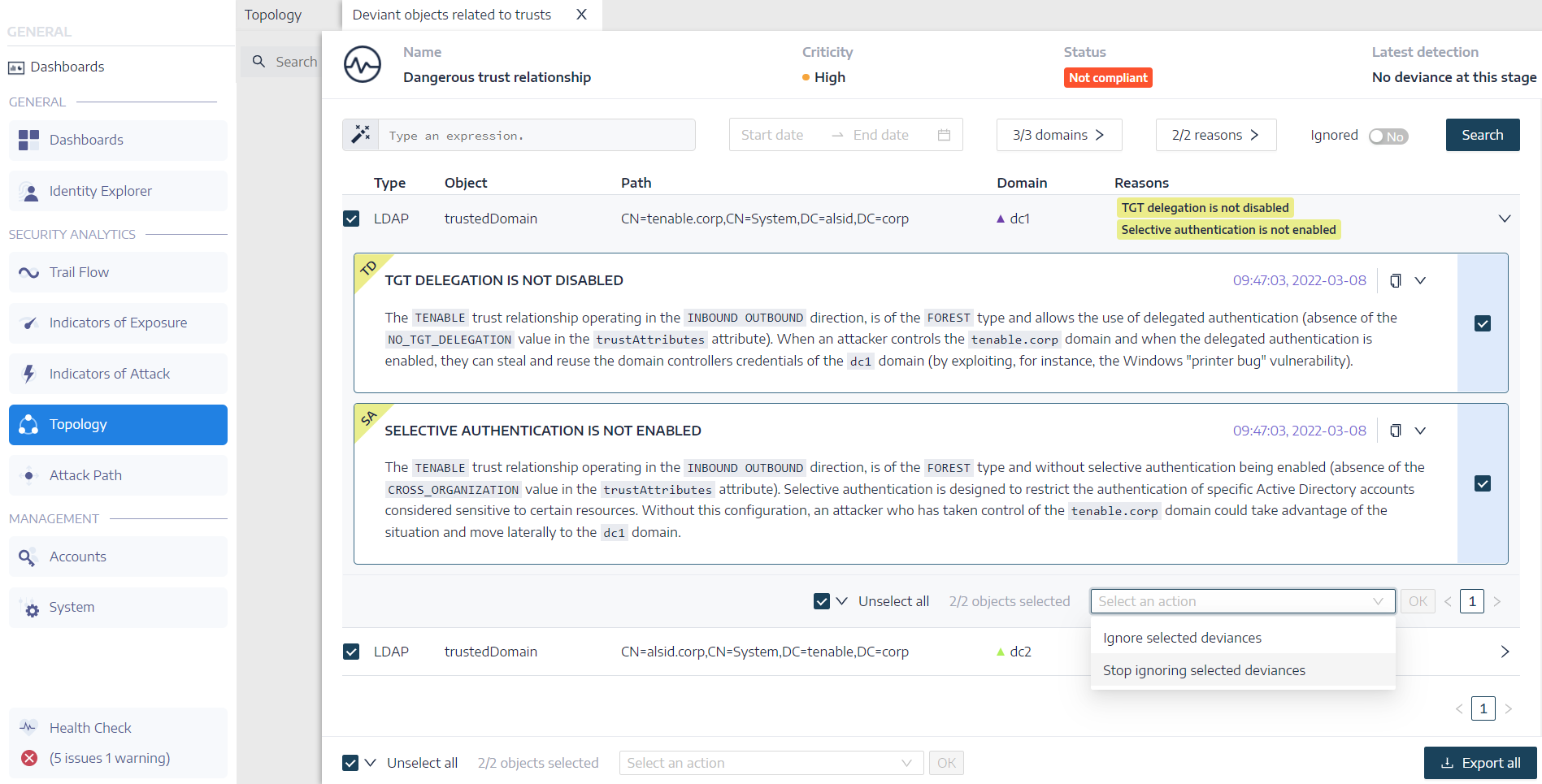Dangerous Trusts
The color of a trust relationship depends on its threat level:
-
Red for dangerous trusts
-
Orange for regular trusts
-
Blue for unknown trusts
To investigate a dangerous trust:
-
On the topology graph, click on the curved arrows.
The Deviant objects related to trusts pane opens.
Tip: The details of the events displayed on this dangerous trust relationships pane are all linked to the Dangerous Trust Relationship Indicator of Exposure which you can also access from the Indicators of Exposure navigation menu.
-
Hover over and click on a deviant object from the list to display the details.
To export deviant objects:
-
On the topology graph, click on the curved arrows.
The Deviant objects related to trusts pane opens.
-
Click Export all.
The Export deviant objects pane opens.
-
In the Export format box, click the drop-down arrow to select a format.
-
Click Export all.
Tenable Identity Exposure downloads a file in the selected format to your computer.
-
Click X to close the pane.