Refine Customization on an Indicator
Additional customization on an indicator for a security profile allows you to select indicator options for specific domains. By default, the global customization applies to all domains.
To refine the customization on an indicator:
-
In Tenable Identity Exposure, click Accounts > Security profiles management.
The Security profiles management pane appears.
-
In the list of security profiles, hover over the security profile that contains the indicator you want to customize. Click on the
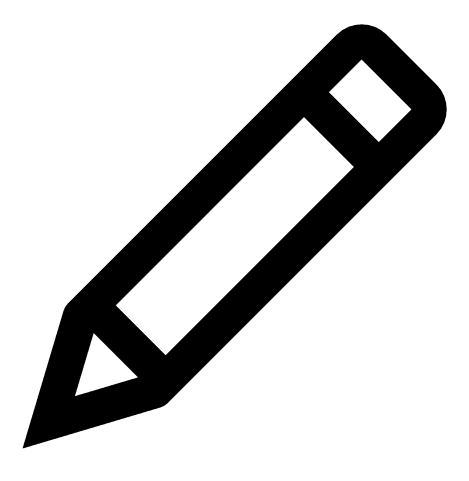 icon at the end of the line where the security profile file name appears.
icon at the end of the line where the security profile file name appears.The Profile configuration pane appears.
-
Select the tab for Indicators of Exposure or Indicators of Attack.
-
(Optional) In the Search an indicator box, type an indicator name.
-
Click the name of the an indicator to customize.
The Indicator Customization pane appears.
-
Next to the Global customization tab, click the + icon.
A Customization No. 1 tab appears.
-
Click the Apply on box.
The Forests and Domains pane appears.
-
(Optional) In the search box, type the forest or domain name.
-
Select the domain.
-
Click Filter on selection.
-
Make further customization as needed to the indicator for the selected domain.
-
Click Save as draft.
To discard the refined customization:
-
Click on tab for the customization.
-
Click Remove this configuration at the bottom of the pane.
See also