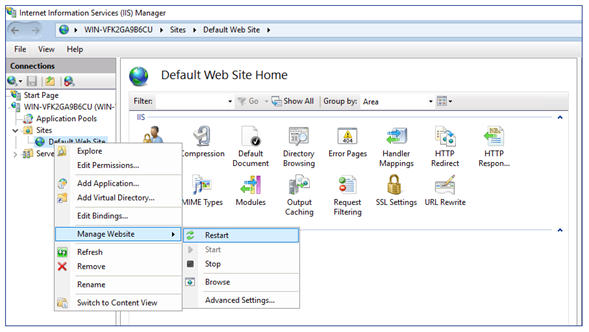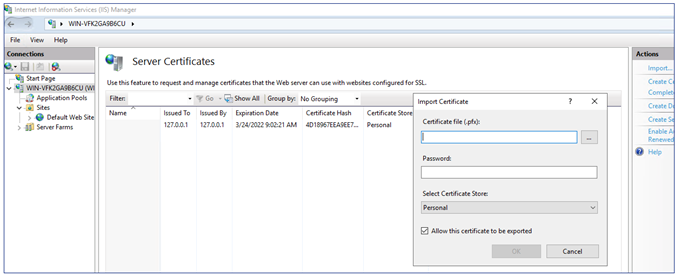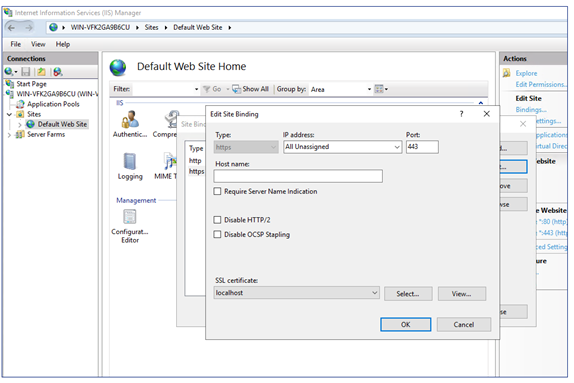Change the IIS Certificate
To use your certificate for the Tenable Identity Exposure web application, you must:
To install the IIS certificate:
-
Go to Windows Start > Windows Administrative Tools > Internet Information Services (IIS) Manager.
-
In the Connections panel on the left, click on the server name.
-
Double-click on Server Certificates to display certificates in the IIS Manager.
-
In the right panel, click Import to import your certificate.
To change the IIS certificate:
-
From the drop-down list of SSL certificates, select the certificate you just installed.
-
Click OK.
-
Right-click on the website in the Connections panel and select Manage Website > Restart for the new certificate to take effect.