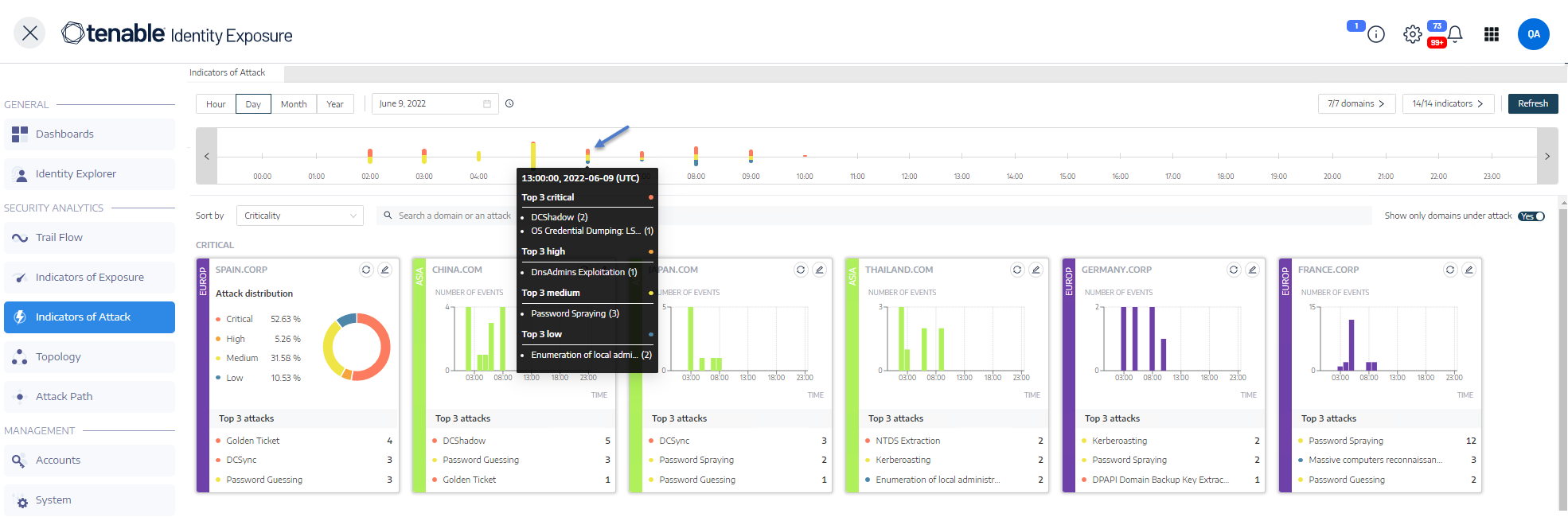Indicator of Attack Details
The Tenable Identity Exposure's Indicator of Attack pane shows information about attacks that occurred in your Active Directory.
To view Indicators of Attack:
-
In Tenable Identity Exposure, click Indicators of Attack in the navigation pane.
The Indicator of Attacks pane opens.
To show attack information on the timeline:
-
Click on any event along the timeline to show:
-
The incident detection date and time.
-
The severity level of the top 3 attacks.
-
The total number of attacks detected on this date and time.
-
To change the chart type:
-
Click on the
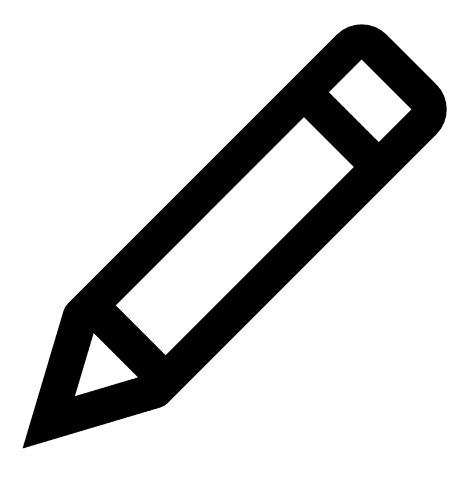 icon to edit the domain tile.
icon to edit the domain tile.The Edit Card Information pane appears.
-
Select a chart type:
-
Attack distribution: Shows the distribution of the attack severity.
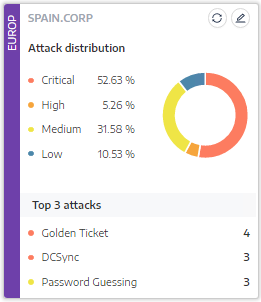
-
Number of events: Shows the Top 3 attacks and their number of occurrences.
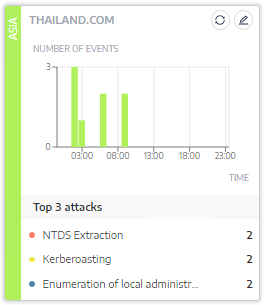
-
-
Click Save.
Tenable Identity Exposure updates the chart.
See also