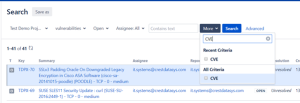Search for Vulnerabilities
You can use the Tenable Plugin for JIRA tool to search for issues related to specific vulnerabilities. You can perform basic, custom field, and advanced searches.
- In the top navigation bar, click Issues > Search for Issues.
- Select the Project, Type, and Status.
-
Click Search.
- In the top navigation bar, click Issues > Search for Issues.
- Select the Project, Type, and Status.
-
In the row of Search options, click More
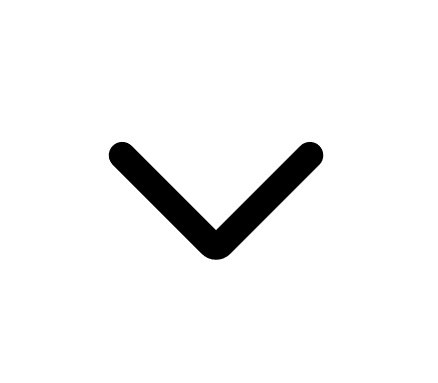 .
. A drop-down box appears.
-
In the drop-down text box, enter the custom type (for example, CVE, BDE, etc.).
Results appear.
- From the drop-down box, select a custom field.
-
Enter the search value in the text box (for example, enter CVE-2016-5420).