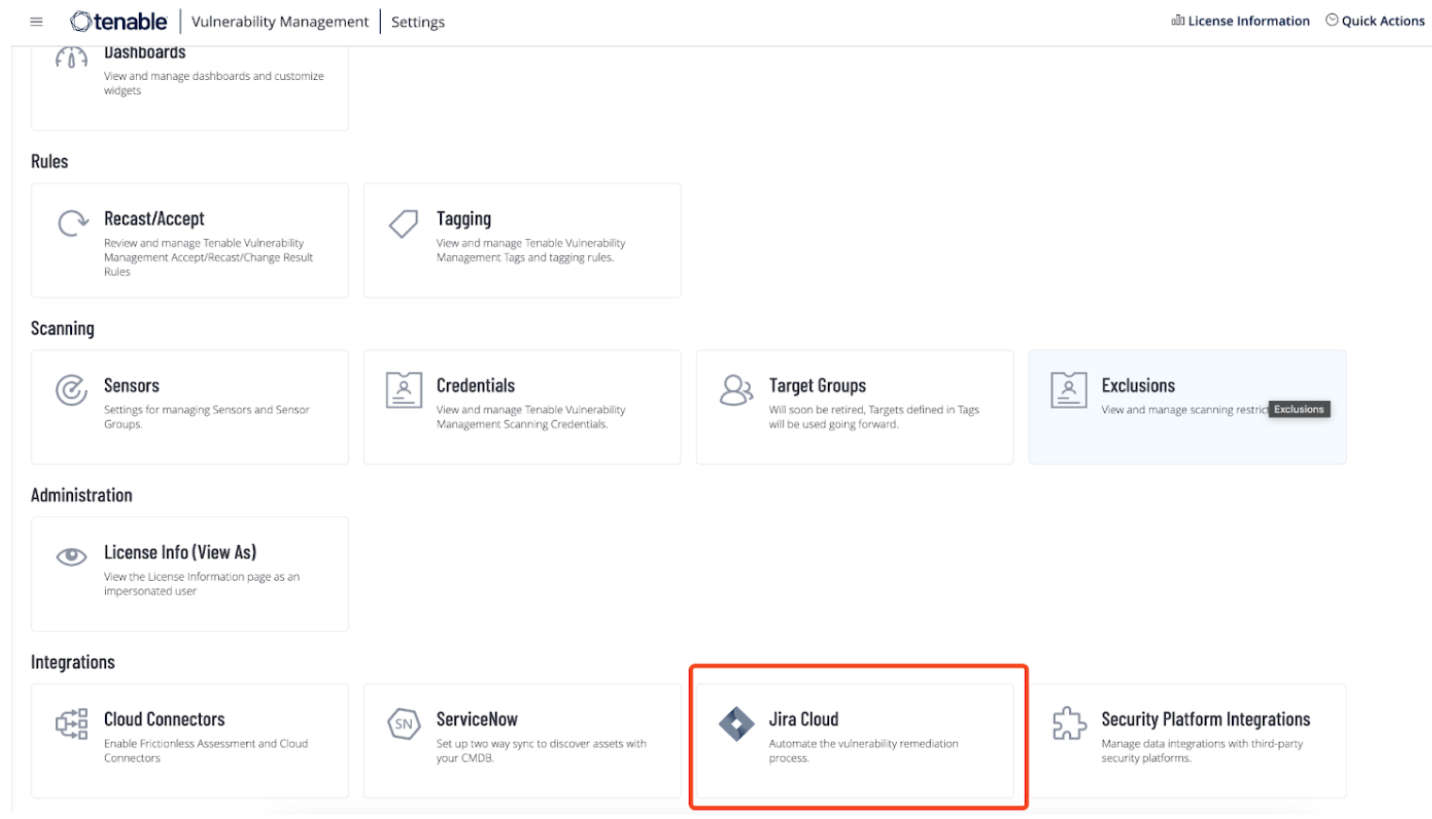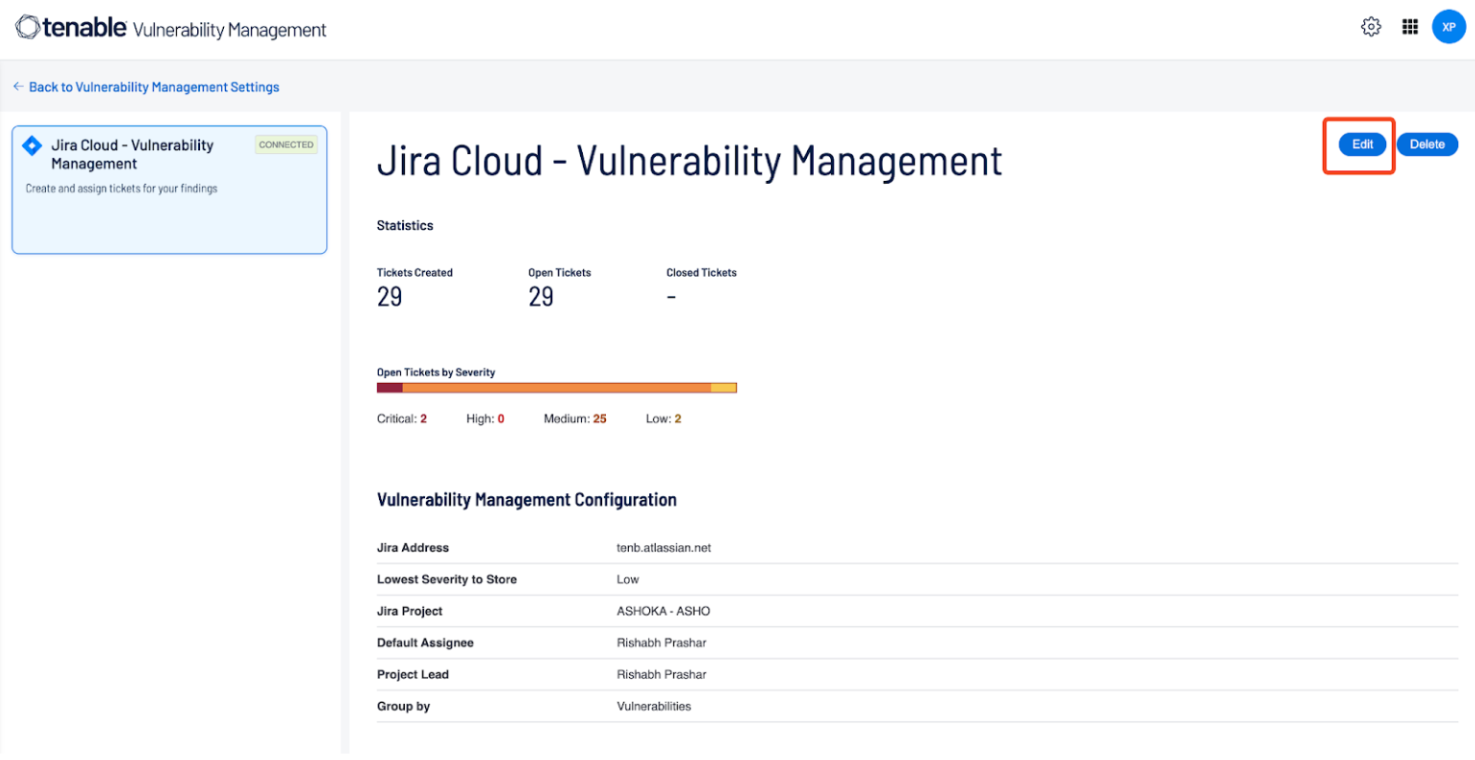Edit the Configuration
Required User Role: Administrator
You can re-configure the Tenable for Jira Cloud integration.
To edit the configuration:
- Log in to Tenable Vulnerability Management.
-
In the upper-left corner, click the
 button.
button.The left navigation plane appears.
-
In the left navigation plane, click Settings.
The Settings page appears:
-
In the Integrations section, click the Jira Cloud tile.
The Jira Cloud - Vulnerability Management dashboard appears.
-
Click Edit.