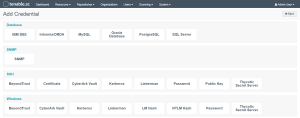Configure Tenable Security Center for Lieberman Database
Tenable Security Center provides full database support for Lieberman. Enable the plugins in the scanner to display them in the output.
To configure database integration:
-
Log in to Tenable Security Center.
-
In the top navigation bar, click Scanning.
A drop-down appears.
-
Click Credentials.
The Credentials window opens.
-
In the upper-right corner, click the + Add button.
The Add Credential window opens.
-
In the Name field, type a descriptive name.
- (Optional) In the Descriptionn field, type a description.
- (Optional) In the Tag drop-down, select a tag.
-
In the Authentication Method drop-down, select Lieberman.
The Lieberman options appear.
-
Configure each option for the Oracle Database authentication.
Option Database Types Description Username All
The username for a user on the database. Port All
The port the database is listening on. Database Name IBM DB2
PostgreSQL
The name for your database instance. Authentication Oracle Database
SQL Server
The type of account you want Tenable Security Center to use to access the database instance. Service Type Oracle Database The Oracle parameter you want to use to identify the database instance: SID or Service Name. Service Oracle Database The SID value for your database instance or a SERVICE_NAME value.
The Service value you enter must match your parameter selection for the Service Type option.
Instance Name SQL Server
The name for your database instance. Lieberman Host All
The Lieberman IP address or DNS address. Lieberman Port All
The port Lieberman is listening on. Lieberman User All
The username for the Lieberman explicit user you want Tenable Security Center to use for authentication to the Lieberman Rapid Enterprise Defense (RED) API.
Lieberman Password All
The password for the Lieberman explicit user.
Use SSL All
When enabled, Tenable Security Center uses SSL through IIS for secure communications. You must configure SSL through IIS in Lieberman before enabling this option.
Verify SSL Certificate All
When enabled, Tenable Security Center validates the SSL certificate. You must configure SSL through IIS in Lieberman before enabling this option.
System Name All
The name for the database credentials in Lieberman.
- Click Submit.
What to do next:
- Next, follow the steps to Add a Credential to a Scan.