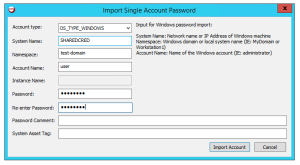Shared Accounts
You can use the shared accounts option to manage multiple targets using the same credentials.
Before you begin:
You must have the following permissions selected in Lieberman:
- log in
- ignore password checkout
- recover password
- the management sets you want the account to have access to
To allow shared accounts in Lieberman:
- Choose an account or import one into the Lieberman password store.
-
In the Lieberman UI, specify the credential and enter a name in the System Name field.
For this example, we created: user - test-domain/user and machine - sharedcred.
Note:If you enter a specific machine in the System Name, you can pull back a synced password.
Note: The machine in the System Name field uses the same username and password combo for all targets.
- Click Import Account.