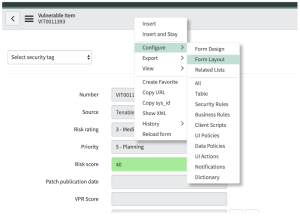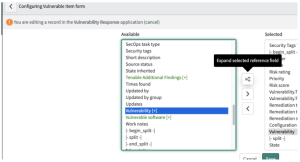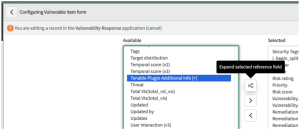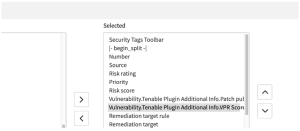Add Fields to Tables
You can add more fields to your data tables in Service NOW to broaden the scope of information available. In the following example, the VPR Score and Patch publication date are added to the Vulnerability Items table. This can also be done on the Third-Party Table or any table that you choose.
To add more fields to tables:
-
In your Vulnerability Items table, select a Vulnerable Item entry, right-click on the header and go to Configure > Form Layout.
The Configuring Vulnerable item form page appears.
-
In the Available box, find Vulnerability [+] and expand it.
-
Find Tenable Plugin Additional Info [+] and expand it.
-
Select Vulnerability.TenablePluginAdditionalInfo.VPR Score and Vulnerability.Tenable Plugin Additional Info.Patch publication date, then move those over to the Selected box with the > button.