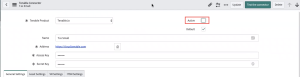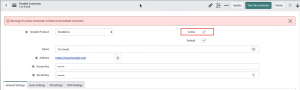Disable or Enable Connectors
You can enable or disable your Tenable connectors.
-
In the ServiceNow filter search bar, type Tenable.
The Tenable applications appear.
- In the left-hand menu, click Tenable Connector.
-
In the sub-menu, click Connectors.
Your configured Tenable connectors appear.
-
Select your Tenable connector.
The selected connector page appears.
-
At the top of the page, deselect the Active checkbox.
-
Click Update.
The Tenable Connector deactivates.
- Repeat this to deactivate all your connectors.
-
In the ServiceNow filter search bar, type Tenable.
The Tenable applications appear.
- In the left-hand menu, click Tenable Connector.
-
In the sub-menu, click Connectors.
Your configured Tenable connectors appear.
-
Select your Tenable connector.
The selected connector page appears.
-
At the top of the screen, select the Active checkbox.
-
Click Update.
The Tenable Connector activates.
- Repeat this to activate all your connectors.