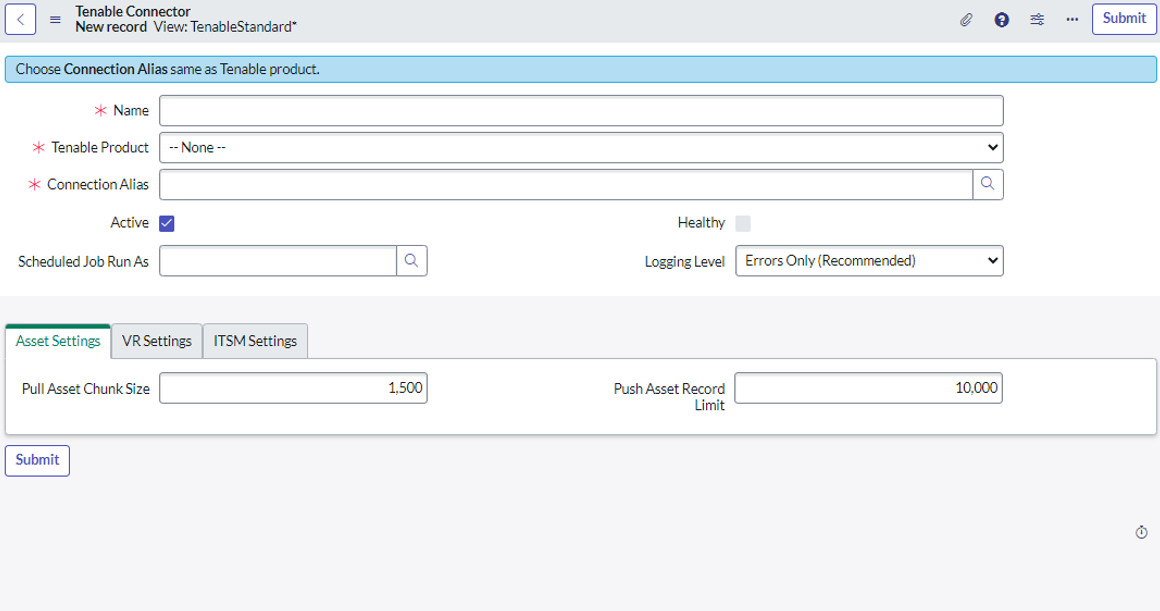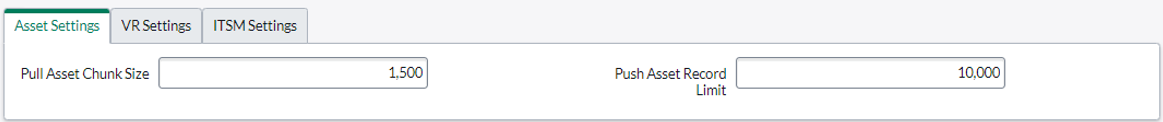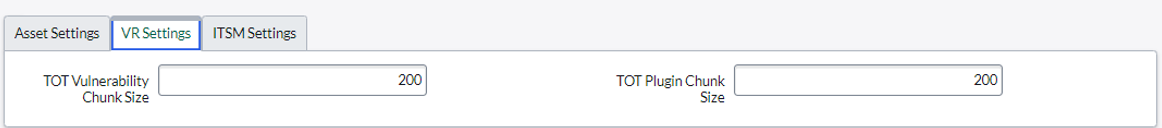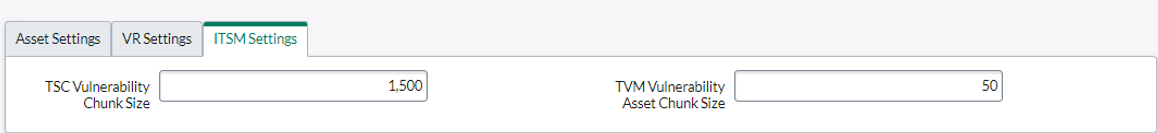Create the Connector
Last Updated: December 17, 2025
You can create several required and optional connections for Tenable products.
Required User Role: Administrator
Connector Configuration Options Matrix
| Tenable Product | Module | Job Type |
|---|---|---|
| Tenable OT Security (ICP) | Asset |
Pull Assets |
| VR |
Pull Plugins |
|
| Tenable Security Center | Asset |
Pull Assets |
| ITSM |
Pull Vulnerabilities |
|
| SGC for Tenable |
Pull Queries |
|
| Tenable Vulnerability Management | Asset |
Pull Assets |
| ITSM |
Pull Vulnerabilities |
To create the connector:
-
Log in to your ServiceNow instance.
-
Navigate to Tenable Connector for Assets > Connectors.
The Tenable Connector appears.
-
Click New.
A New User form appears:
-
In the Name field, type the name of the connector.
-
From the Tenable Product drop-down box, select Tenable Vulnerability Management, Tenable Security Center, or Tenable OT Security (ICP).
-
Choose the Service Graph Connection for the selected Tenable Product.
-
Continue to the Optional Connections, or click Submit.
-
Navigate to Tenable Connector for Assets > Add Multiple Instances.
-
Check the Mark as Complete checkbox.
-
(Optional) In the Scheduled Job Run As box, type the username of the user with which you want to import data.
-
(Optional) Choose Logging Level from the dropdown box.
Note:Tenable recommends to use the Errors Only level.
-
(Optional) In the Asset Settings tab:
Name Description Default Value Pull Asset Chunk Size The number of records that are pulled per page. Used for the Pull Assets job type.
1500 Push Asset Record Limit The total records that are pushed on the platform at once. Used for the Push Assets job type.
10000 Note: The VR Settings and ITSM Settings tabs are visible only if plugins are activated.
-
(Optional) In the VR Settings tab:
Name Description Default Value TOT Vulnerability Chunk Size The number of Vulnerabilities that are pulled per page. Used for TOT Pull Vulnerabilities job type.
200 (also max limit) Push Asset Record Limit The total records that are pushed on the platform at once. Used for the Push Assets job type.
10000 -
(Optional) In the ITSM Settings tab:
Name Description Default Value TSC Vulnerability Chunk Size: The number of vulnerabilities that will be pulled per page. Used for TSC Pull Vulnerabilities job type.
1500 TVM Vulnerability Asset Chunk Size The number of assets for which all of their vulnerabilities will be pulled. Used for TVM Pull Vulnerabilities job type.
50 Note: Tenable recommends not to change the default value of this field. Increasing the value also increases the amount of data pulled at once. This may create an issue while reading that data.
-
Click Submit.
Next steps: