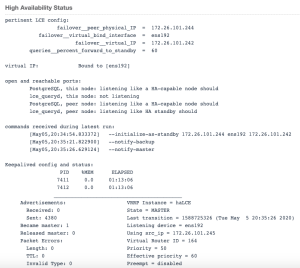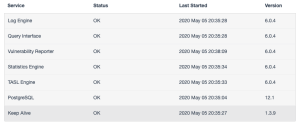Monitor Your High Availability Configuration
You can view status information about your high availability configuration in the LCE web UI or by running ha-manager --status. For more information about high availability and the ha-manager utility, see High Availability.
To view the status of your high availability configuration in the Tenable Log Correlation Engine web UI:
-
In the top navigation bar, click Health and Status.
The Health and Status page appears.
-
In the left navigation bar, click Advanced.
The Advanced tab appears.
- View the following information about your high availability configuration:
To view the status of the Keepalived service: