Create an Eval Account
Required User Role: Administrator
In Tenable MSSP, you can create an eval account to give a customer 30 days of Tenable MSSP trial access.
Important: You might not see this if your evaluation account creation feature has upgraded to the new workflow. Refer to the updated Create Evaluation Account page documentation for more information.
To create an eval account in Tenable MSSP:
- In the upper-left corner, click the button.
The left navigation plane appears.
- In the left navigation plane, click Accounts.
The Accounts page appears.
- In the upper-right corner of the page, click
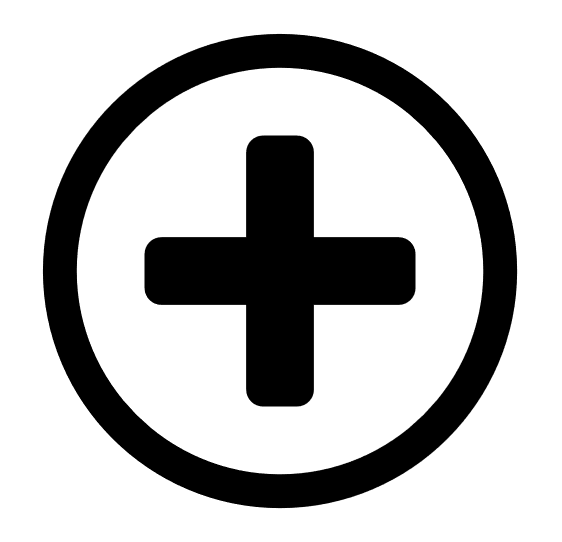 Create Eval Account.
Create Eval Account.The Create Eval Account plane appears.
- In the Email box, type the primary contact's email.
- In the Region drop-down, select the region in which the eval account is used.
- Click Save.
Tenable MSSP saves the account. It can take up to 5 minutes for the account to activate within Tenable MSSP.