Disable a Tenable MSSP Portal User
Required User Role: Administrator
Disabling a user account prevents the user from logging in to Tenable MSSP Portal. You can enable a disabled user account as described in Enable a Tenable MSSP Portal User.
To disable a user in Tenable MSSP Portal:
- In the upper left corner, click the
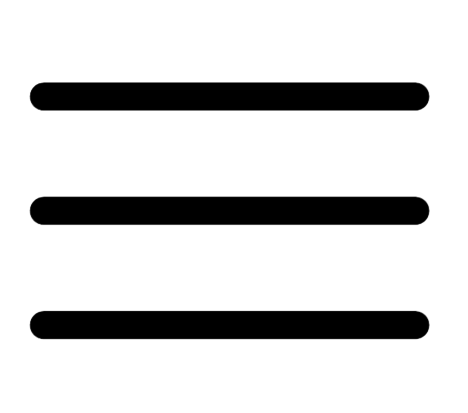 button.
button.The left navigation plane appears.
- In the left navigation plane, click Users.
The Users page appears.
- On the Users page, in the users table, in the row of the user you want to disable, click the
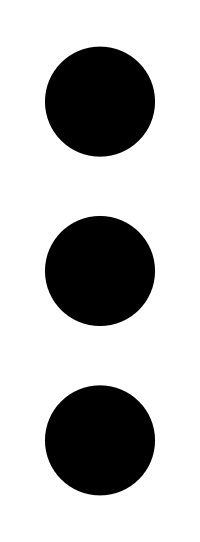 button.
button.A menu appears.
- Click
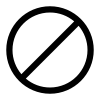 Disable.
Disable.The Disable User window appears and prompts you to confirm that you want to disable the selected user.
-
Click Disable.
-
Click Continue.
A success message appears.
Tenable MSSP Portal disables the user account and tags it as Disabled in the users table.
Note: If the user being disabled has a session in progress, they may continue to have limited access. However, once they log out, they cannot log back in.