Enable a SAML Configuration
Required User Role: Administrator
Before you Begin:
Configure your IdP to authenticate with Tenable MSSP. For more information, see the Tenable SAML Configuration Quick Reference Guide.
To enable a SAML configuration:
-
In the upper-left corner, click the
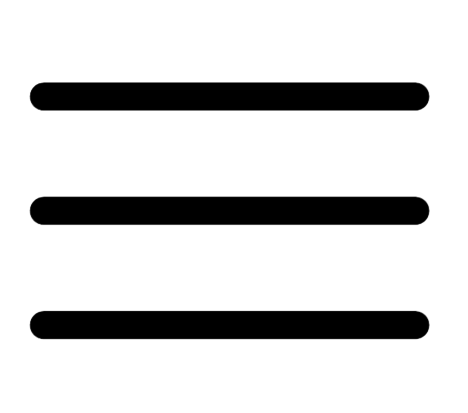 button.
button. The left navigation plane appears.
-
In the left navigation plane, click Settings.
The Settings page appears.
-
Click the SAML tile.
The SAML page appears.
-
In the SAML table, click the SAML configuration that you want to enable.
Tip: Disabled configurations appear in light gray.
The SAML Settings page appears.
-
At the bottom of the page, click the SAML Enable toggle to enable the configuration.
-
Click Save.
Tenable MSSP enables the SAML configuration. On the SAML page, the enabled configuration appears in black.