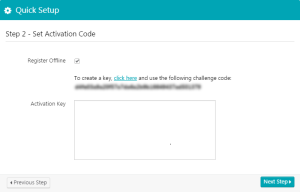Register Tenable Nessus Network Monitor Offline via the Tenable Nessus Network Monitor Interface
To register Tenable Nessus Network Monitor offline via the Tenable Nessus Network Monitor interface:
-
During the Initial Configuration, on the Quick Setup window, select the Register Offline check box.
A challenge code and the Activation Key box appear.
-
Copy the challenge code and, in a web browser, navigate to https://plugins.nessus.org/v2/offline-pvs.php.
-
In the appropriate boxes, paste your challenge code and type the Activation Code you received from Tenable.
- Click Submit.
The page generates a URL to download the Tenable Nessus Network Monitor plugins tarball. Save this URL, as it is used every time you update your plugins. Additionally, a license key appears.
-
Copy the license key.
- Navigate to the Tenable Nessus Network Monitor interface.
- Paste the license key into the Activation Key box on the Quick Setup window.
-
Click the Next Step button.
- Continue with Step 5 of the Initial Configuration instructions.
Note: After configuring Tenable Nessus Network Monitor, upload the plugins tarball in the Offline Update area of the Feed Settings section.