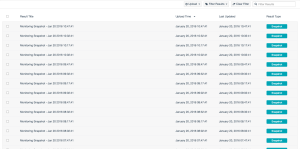Results Page
The Results page contains snapshots of monitored data, results from Pcap files entered manually via the command line or the client UI, and uploaded Tenable Nessus Network Monitor reports. The Monitoring Snapshots generate regularly based on the Report Frequency setting. They are stored until deleted or the Report Lifetime setting removes them. Select a result grouping to view it using the same analysis tools described in the Monitoring section of this user guide:
- Hosts
- Vulnerabilities
- Applications
- Operating Systems
- Connections
- Mobile Devices
Additionally, to compare two snapshots, check the desired snapshot results and select the Diff Snapshots option from the Actions drop-down box.