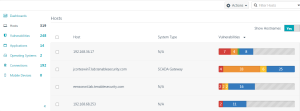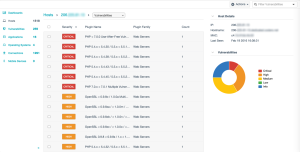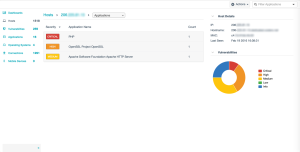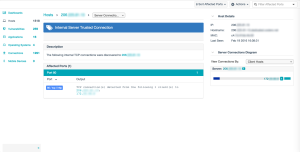Hosts Section
The Hosts section of the Monitoring page displays a list of the discovered hosts, the system type of the hosts, and a stacked bar chart. The chart is labeled and color-coded to indicate both the number and severity level of vulnerabilities detected on the host.
Select a host from the list to display the host’s attributes and discovered vulnerabilities. In the drop-down box at the top of the section, select one of the following options to view relevant information.
Vulnerabilities
Vulnerabilities detected on this host appear in descending order of severity. The Vulnerabilities list displays the name of each vulnerability, the vulnerability family, and the number of vulnerabilities discovered. Select a vulnerability from the list to display vulnerability details including a synopsis, a description, a solution, plugin details, risk information, reference information, and affected hosts and services for the host.
Applications
Applications appear in descending order of severity. The Applications list displays the name and number of each application. Select an application from the list to display information about the application observed on this host. The list includes the name and number of discoveries, the affected port and protocol, the software and version, and the services available.
Client Connections
Hosts to which the selected host has connected are grouped by port. The Client Connections list displays information about connections from the selected host to other hosts, which port(s) were used, and, if known, the services.
Server Connections
Hosts that have connected to the selected host are grouped by port. The Server Connections list displays information about connections to the selected host from other hosts, which port(s) were used, and, if known, the services.