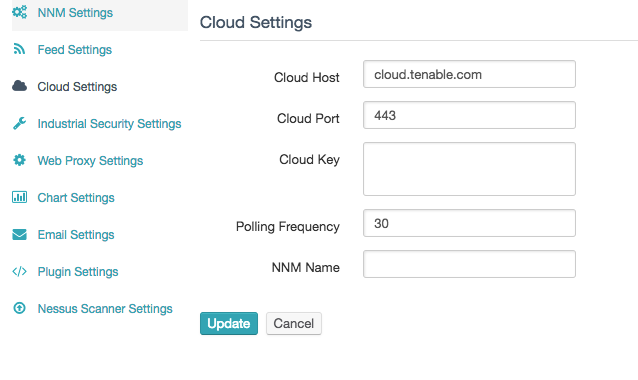Cloud Settings Section
The Cloud Settings section provides options for configuring Tenable Network Monitor to communicate with Tenable Vulnerability Management.
Note: Tenable Network Monitor processes a large amount of data. When you connect to Tenable Vulnerability Management, use multiple Tenable Network Monitor scanners to filter the data. If your Tenable Network Monitor is managed by Tenable Vulnerability Management, each Tenable Network Monitor report file can have a maximum of 5000 hosts or 1 GB of data.
If your report file exceeds the maximum size or number of hosts, the next time you log in to Tenable Network Monitor, a warning appears indicating that the results of the last file uploaded to Tenable Vulnerability Management were truncated. A similar warning appears in Tenable Vulnerability Management, in the Tenable Network Monitor scan details.
You can adjust your monitored ranges to prevent truncated results in Tenable Vulnerability Management. For example, if you want to monitor 50 networks, you can use two Tenable Network Monitor scanners covering 25 networks each.
These limits apply only to Tenable Network Monitor instances managed by Tenable Vulnerability Management.
|
Name |
Description |
|---|---|
|
Cloud Host |
The domain name or IP address of the Tenable Vulnerability Management server: sensor.cloud.tenable.com or fedcloud.tenable.com. Note: If you are connecting to Tenable Vulnerability Management through Tenable Nessus scanners, Tenable Agents, Tenable Web App Scanning scanners, or Tenable Network Monitors (NNM) located in mainland China, you must connect through sensor.cloud.tenablecloud.cn instead of sensor.cloud.tenable.com. |
|
Cloud Port |
The port of the Tenable Vulnerability Management server: 443. |
|
Cloud Key |
The Tenable Vulnerability Management key used to link this instance of Tenable Network Monitor to a Tenable Vulnerability Management account. See Link a Sensor in the Tenable Vulnerability Management User Guide for more information. |
|
Polling Frequency |
The frequency, in seconds, with which Tenable Network Monitor updates its status with Tenable Vulnerability Management and asks for a list of jobs. |
|
NNM Name |
The unique name used to identify this instance of Tenable Network Monitor in Tenable Vulnerability Management. |
By default, Tenable Vulnerability Management pulls data from the Tenable Network Monitor scanner every 60 minutes. This is determined by the Report Frequency setting in Tenable Vulnerability Management. Once the linked Tenable Network Monitor scanner is added to Tenable Vulnerability Management, a scan is automatically created and results are collected from Tenable Network Monitor. If the Report Frequency setting is changed, the scans adjust automatically.
Note: When you link a Tenable Network Monitor scanner to Tenable Vulnerability Management, Tenable Network Monitor also uploads the IP address of the Tenable Network Monitor server. For example, 198.51.100.64 from https://198.51.100.64:8835 or https://my_host:8835.
To use an opaque IP address (for example, 127.0.0.1), use the following steps:
-
Remove your Tenable Network Monitor server from Tenable Vulnerability Management.
-
In the command line interface, use the Clear NNM IP Address for Tenable Vulnerability Management option.
-
In your browser, use the desired IP address to register Tenable Network Monitor.
-
Connect your Tenable Network Monitor server to Tenable Vulnerability Management again.