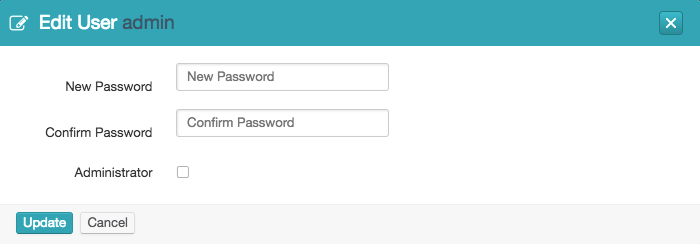Modify a User Account
To modify a user account:
-
On the Users page, select a user from the list.
The Edit User <username> window appears.
-
Modify the properties as needed.
- Click Update.
Tip: To reset user account passwords via the command line, use the following command from the NNM binary directory:
/opt/nnm/bin/nnm --users --chpasswd <username>