Delete a Custom Report Template
Note: This feature is only available for Tenable Nessus Manager, Tenable Nessus Professional, and Tenable Nessus Expert.
To delete a custom report template:
-
In the top navigation bar, click Scans.
The My Scans page appears.
-
In the left navigation bar, click Customized Reports.
The Report Templates page appears.
-
In the report template table, in the row for the custom template you want to delete, click the
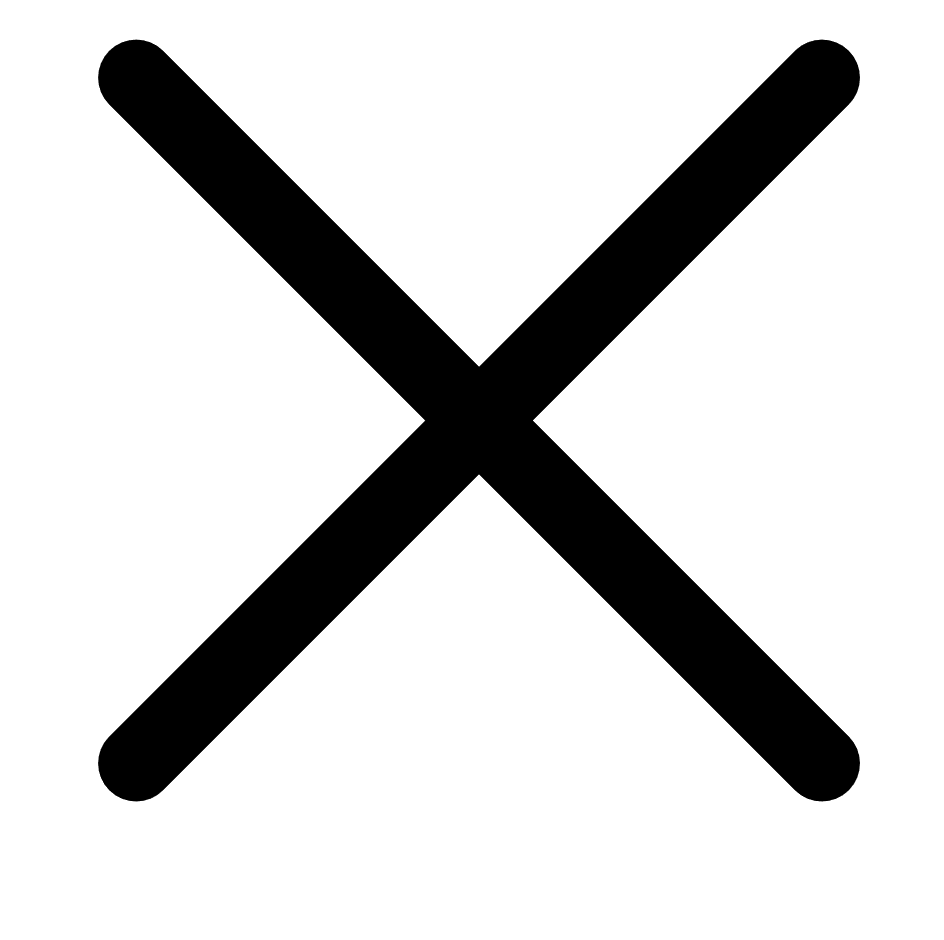 button.Note: You can only delete custom templates.
button.Note: You can only delete custom templates.The Delete Report Template window appears.
-
Click Delete.
Tenable Nessus deletes your custom template.