Pause or Resume a Scan
Required user role when using Tenable Nessus Manager: Standard, Administrator, or System Administrator
You can pause scans that you want to stop temporarily. When you pause a scan, Tenable Nessus pauses all active scan tasks for that scan. Paused scans do no consume scanner resources.
You can also resume a scan that you previously paused. When you resume a scan, Tenable Nessus starts the scan tasks from the point at which you paused the scan.
Note: You cannot pause or resume web application or attack surface discovery scans.
If you want to stop and terminate a scan, see Stop a Running Scan.
To pause or resume a scan:
-
In the top navigation bar, click Scans.
The My Scans page appears.
-
In the scans table, in the row of the scan you want to pause or resume, do one of the following:
-
To pause the scan, click the
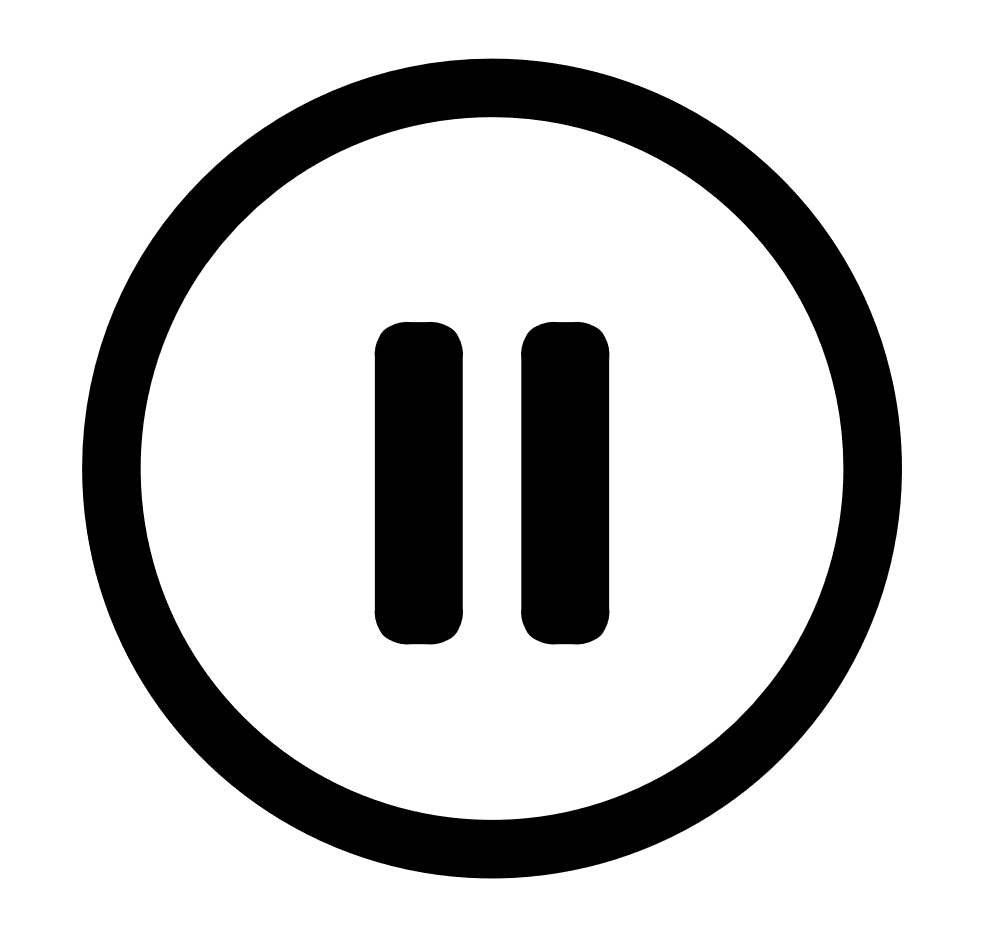 button.
button. -
To resume the scan, click the
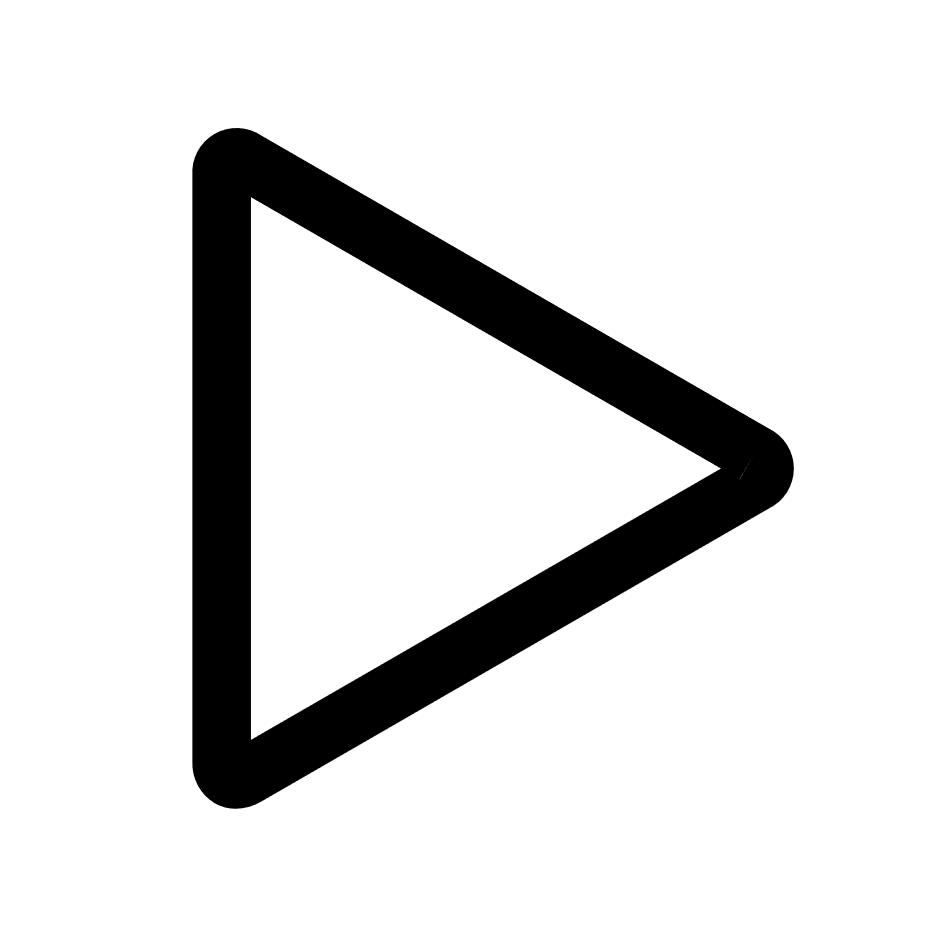 button.
button.
Depending on the button you click, Tenable Nessus pauses or resumes the scan.
-