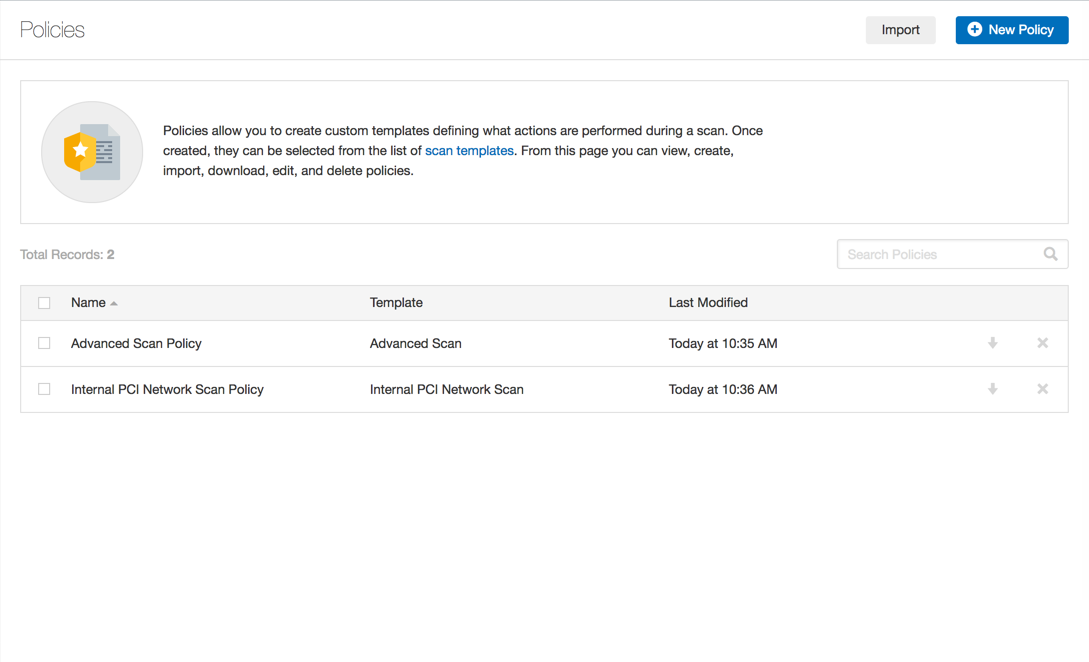Scan Policies
Required user role when using Tenable Nessus Manager: Standard, Administrator, or System Administrator
A policy is a set of predefined configuration options related to performing a scan. After you create a policy, you can select it as a template when you create a scan.
Note: You cannot create and launch scans, create or view policies or plugin rules, or use the upgrade assistant while Tenable Nessus compiles plugins.
Tip: For information about default policy templates and settings, see Scan Templates.
For information on managing scan policies, see Manage Policies.
Policy Characteristics
- Parameters that control technical aspects of the scan such as timeouts, number of hosts, type of port scanner, and more.
- Credentials for local scans (for example, Windows, SSH), authenticated Oracle database scans, HTTP, FTP, POP, IMAP, or Kerberos based authentication.
- Granular family or plugin-based scan specifications.
- Database compliance policy checks, report verbosity, service detection scan settings, Unix compliance checks, and more.
- Offline configuration audits for network devices, allowing safe checking of network devices without needing to scan the device directly.
- Windows malware scans which compare the MD5 checksums of files, both known good and malicious files.