Delete an Agent
Required user role when using Tenable Nessus Manager: Administrator or System Administrator
Tenable Nessus Manager allows you to delete your linked agents from the Linked Agents page.
To delete agents from Tenable Nessus Manager:
-
In the top navigation bar, click Sensors.
The Linked Agents page appears. By default, Linked Agents is selected in the left navigation menu and the Linked Agents tab is active.
-
Do one of the following:
-
To delete a single agent:
-
In the row of the agent you want to delete, click the
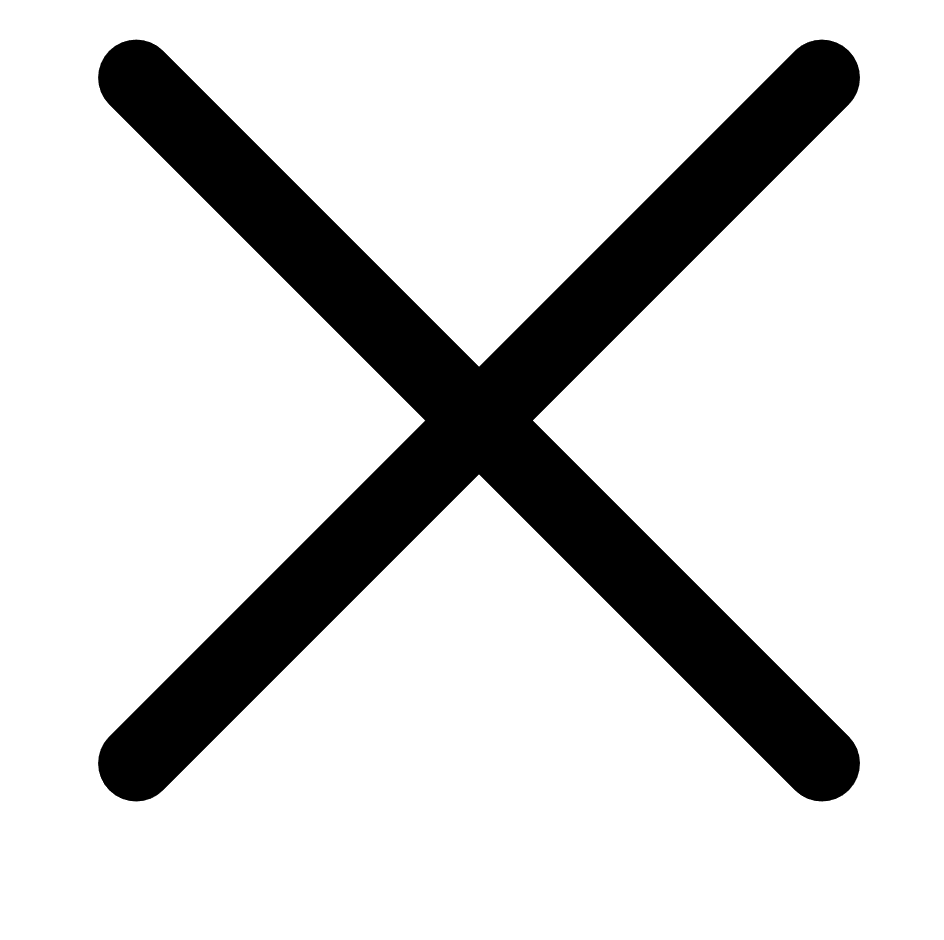 button.
button.A confirmation window appears.
-
-
To delete multiple agents:
- Select the check boxes of the agents that you want to delete.
-
In the upper-right corner, click the Manage button.
A drop-down menu appears.
-
Click the Delete button.
A confirmation window appears.
-
-
Click the Delete button.
Tenable Nessus Manager deletes the agent or agents.