Scans
On the Scans page, you can create, view, and manage scans and resources. To access the Scans page, in the top navigation bar, click Scans. The left navigation bar shows the Folders and Resources sections.
The Scans page opens to the My Scans folder by default, but you can also view All Scans and any custom scan folders.
The page provides the following information for each listed scan:
| Column | Description |
|---|---|
| Name | The scan name. |
| Scan Type |
The scan type:
To learn more about each scan type, see Scan Templates. |
| Schedule |
The schedule on which Tenable Nessus runs the scan:
|
| Last Scanned | The date and time at which Tenable Nessus last ran the scan (for example, January 5 at 8:18 PM or 2024-12-23 at 6:00 PM). |
For more information on scans, see the following topics:
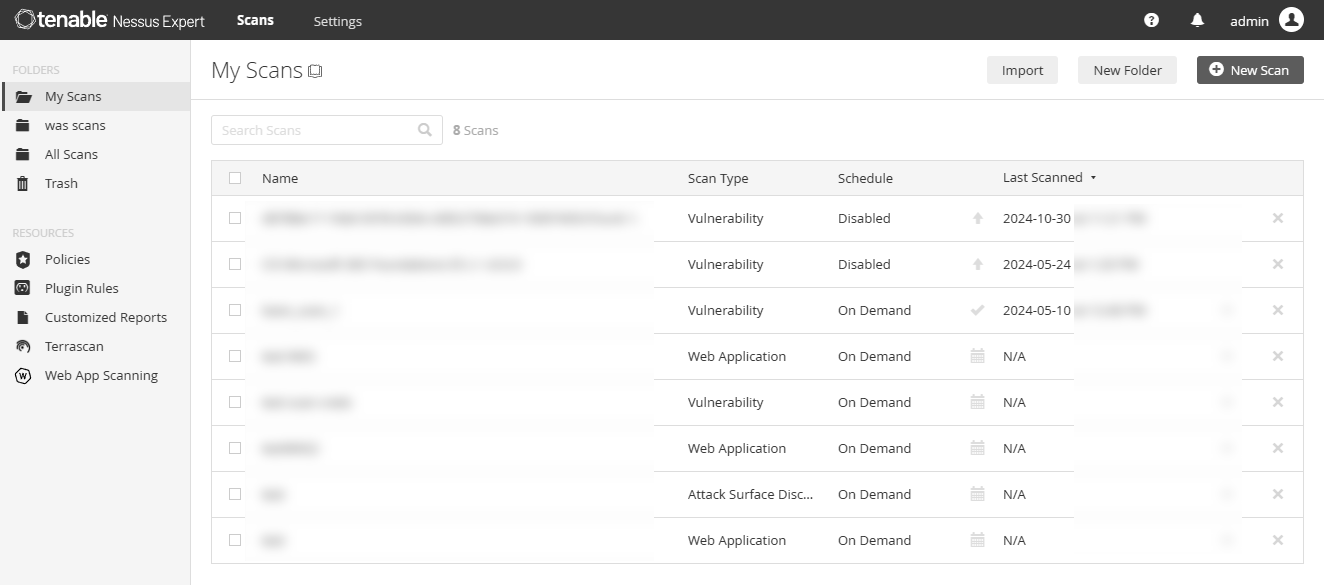
 in the scan's row. On demand scans can also run at repeating, scheduled intervals if they have a configured
in the scan's row. On demand scans can also run at repeating, scheduled intervals if they have a configured