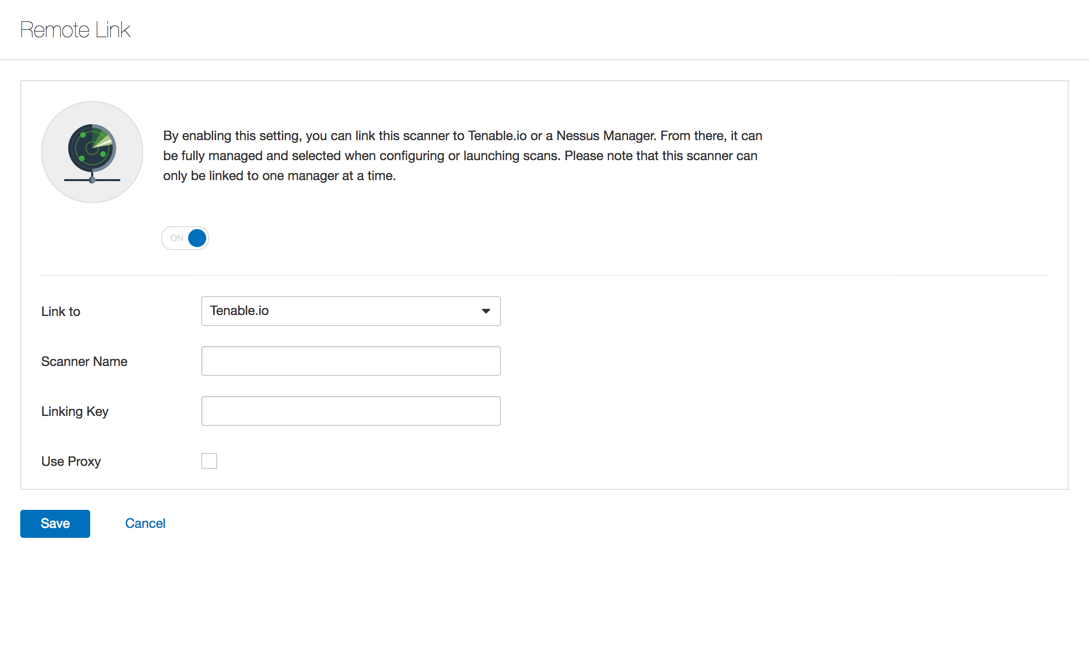Remote Link
Required user role when using Tenable Nessus Manager: System Administrator
The Remote Link page allows you to link your Tenable Nessus scanner to a licensed Tenable Nessus Manager or Tenable Vulnerability Management.
Note: You cannot link to Tenable Security Center from the user interface after initial installation. If your scanner is already linked to Tenable Security Center, you can unlink and then link the scanner to Tenable Vulnerability Management or Tenable Nessus Manager, but you cannot relink to Tenable Security Center from the interface.
Enable or disable the toggle to link a scanner or unlink a scanner.
Remote Link Settings
|
Option |
Set To |
|---|---|
| Link Tenable Nessus to Tenable Nessus Manager | |
| Link to | Nessus Manager |
|
Scanner Name |
The name you want to use for this Tenable Nessus scanner. |
| Manager Host | The static IP address or hostname of the Tenable Nessus Manager instance you want to link to. |
| Manager Port | Your Tenable Nessus Manager port, or the default 8834. |
|
Linking Key |
The key specific to your instance of Tenable Nessus Manager. |
|
Use Proxy |
Select or deselect the check box depending on your proxy settings. If you select Use Proxy, you must also configure:
|
| Link Tenable Nessus to Tenable Vulnerability Management | |
| Link to | Tenable.io |
|
Scanner Name |
cloud.tenable.com |
|
Linking Key |
The key specific to your instance of Tenable Vulnerability Management. The key looks something like the following string: 2d38435603c5b59a4526d39640655c3288b00324097a08f7a93e5480940d1cae |
| Use Proxy |
Select or deselect the check box depending on your proxy settings. If you select Use Proxy, you must also configure:
|