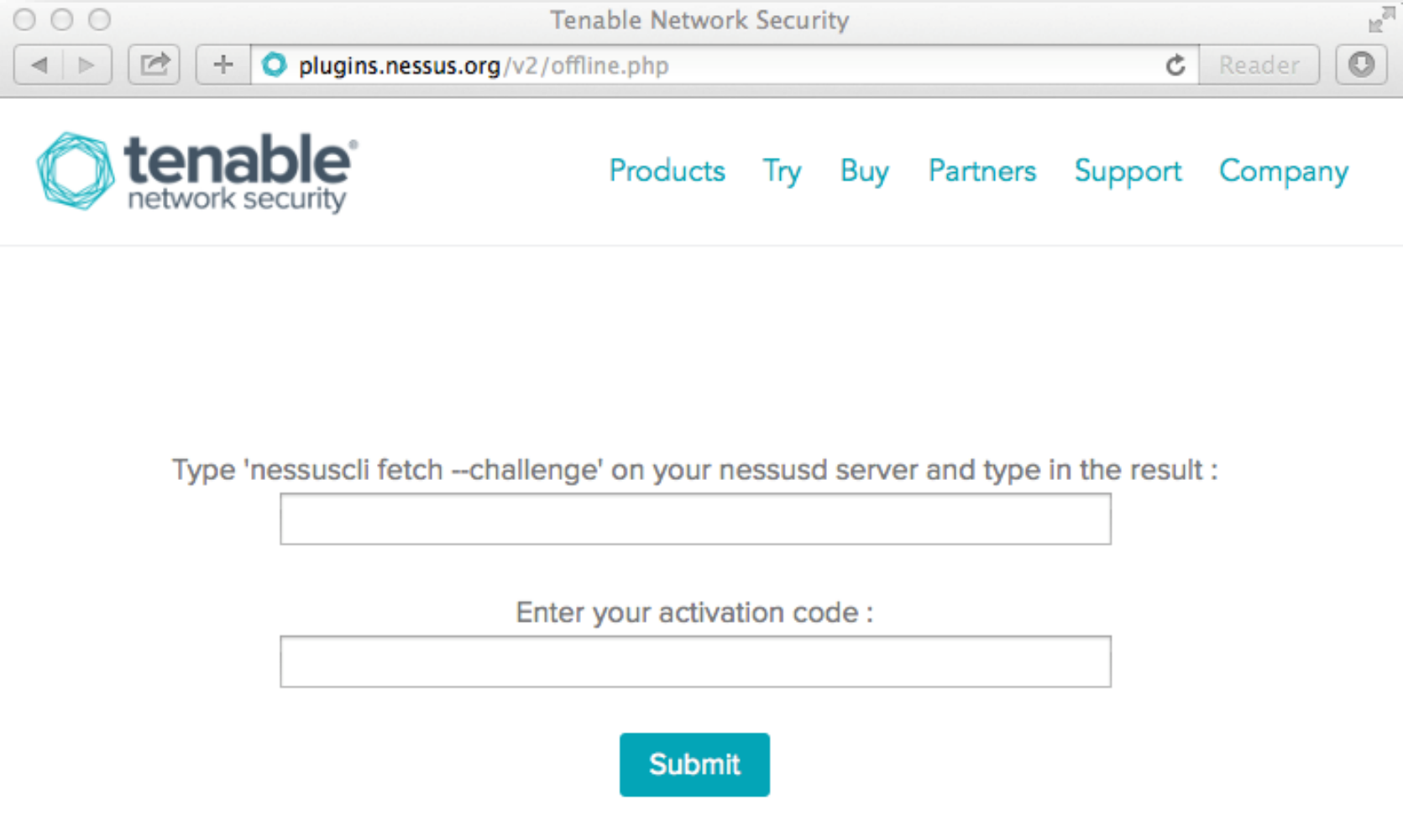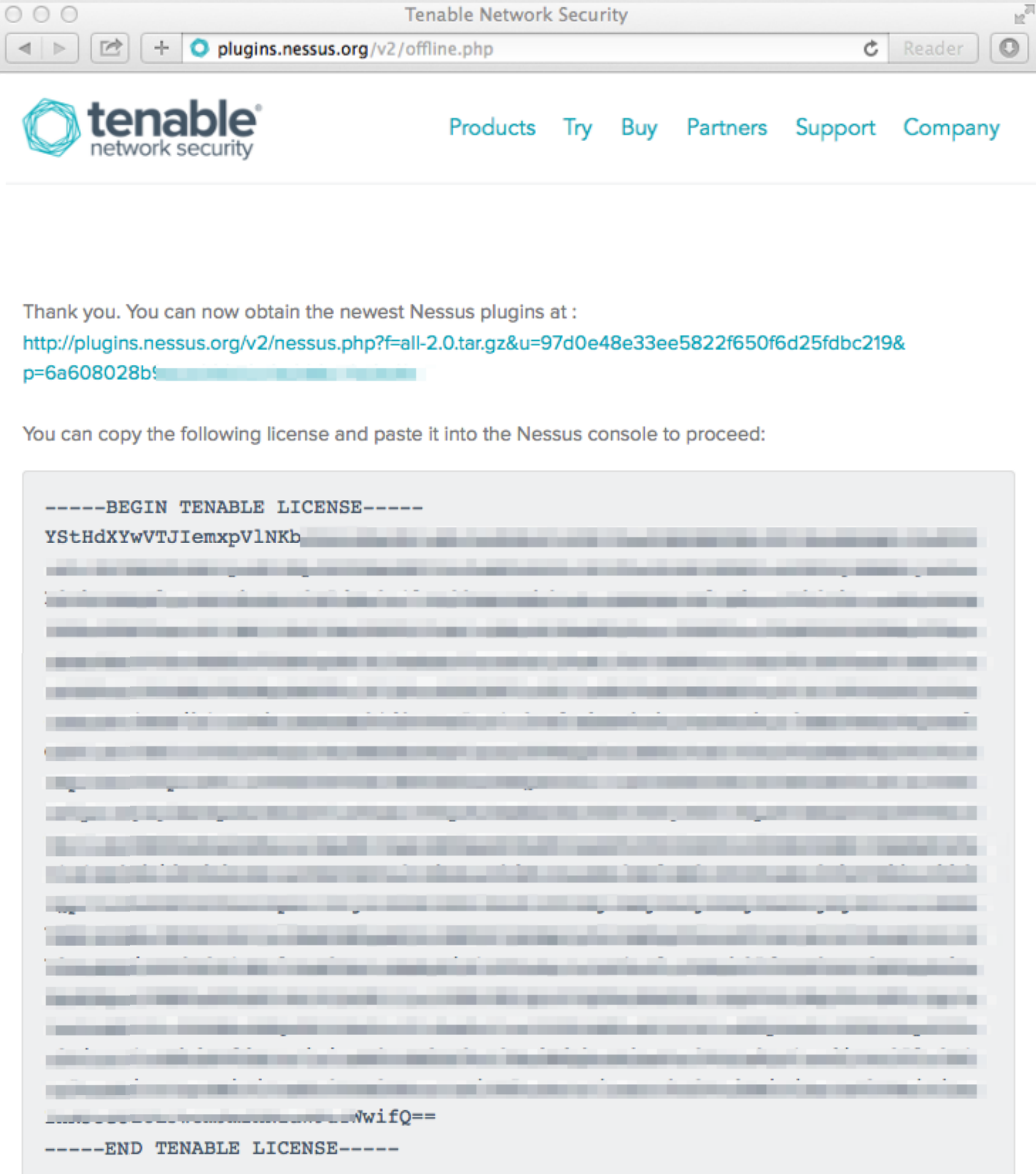Register a Scanner Offline
Required User Role: User with administrator privileges
You can register Tenable Nessus offline using the command line interface.
To see and copy the full command for your specific operating system, see the Command Quick Reference.
Usage
To register Tenable Nessus offline, first obtain the challenge code for Tenable Nessus using the following command:
# nessuscli fetch --challenge
The following is example output in Linux:
# /opt/nessus/sbin/nessuscli fetch --challenge
Challenge code: aaaaaa11b2222cc33d44e5f6666a777b8cc99999
You can copy the challenge code above and paste it alongside your
Activation Code at:
Once you have obtained your challenge code, go to the offline activation website to enter your activation code and the challenge code:
Once registered, you receive the URL to copy and paste the license into your browser, and download the plugins and a link to download the nessus.license file. You can also scroll to the bottom of the screen to download the license instead of cutting and pasting it.
After you register your scanner as an offline scanner, register a Tenable Nessus scanner offline using the following command:
The following is example output in Linux:
# /opt/nessus/sbin/nessuscli fetch --register-offline nessus.license
Nessus has been registered properly - thank you.
For the full command for your operating system, see the following: