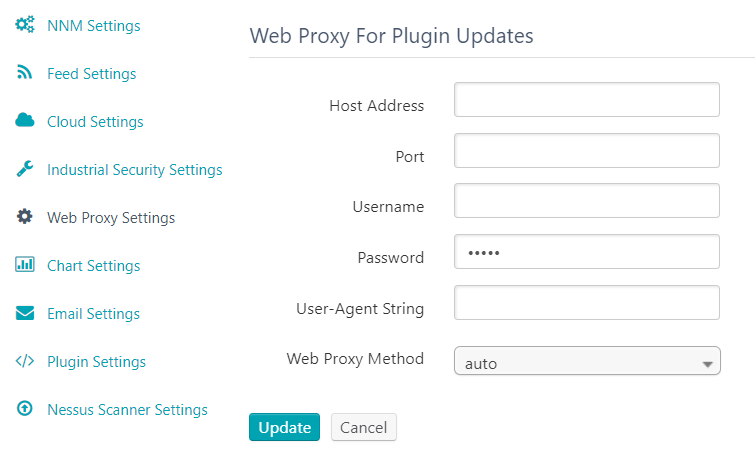Web Proxy Settings Section
The Web Proxy Settings section configures the settings for a web proxy if one is needed for plugin updates. These settings include the proxy host IP address, port, username, password, and, if a custom agent string is needed, a user-agent box.
| Name | Description |
|---|---|
| Host Address | The host address of the web proxy server. |
| Port | The port of the web proxy server. |
| Username | The username for the web proxy server. |
| Password | The password for the web proxy server. |
| User-Agent String | The user agent for the web proxy server, if your proxy requires a preset user agent. |
| Web Proxy Method |
The authentication method Tenable Network Monitor uses to connect to the web proxy server. Select one of the following from the drop-down: Note: For the auto and basic methods, the web proxy Username and Password values are required for Tenable Network Monitor to engage with the proxy.
|