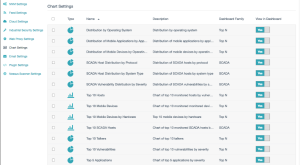Chart Settings Section
The Chart Settings section displays all charts available, provides options for creating and configuring charts, and allows the user to add or remove charts in the Dashboards section.
In the Chart Settings section you can view:
-
The chart Type.
-
The Name of the chart.
-
A Description of the chart.
-
The chart's Dashboard Family.
-
A toggle that determines if the chart appears in the Dashboard. Click the option to toggle between Yes and No.
Click on a chart to edit the chart.