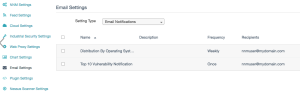Email Settings Section
The Email Settings section allows you to Create an Email Notification for Tenable Nessus Network Monitor. You can specify the recipients of the email notifications, what charts appear in email notifications, and the time and frequency with which email notifications are sent. To send a report immediately, in the Email Settings section, hover over an existing email notification and click the paper airplane icon.
When you select SMTP Server in the Setting Type drop-down box, the following options for configuring the SMTP server appear:
|
Name |
Description |
|---|---|
|
Host |
The host or IP of the SMTP server (e.g., smtp.example.com). |
|
Port |
The port of the SMTP server (e.g., 25). |
|
From |
The name that appears in the "From" line of the email report. |
|
Tenable Nessus Network Monitor Location |
The IP address or hostname of your Tenable Nessus Network Monitor server. This works only if the user that receives the email report can reach the Tenable Nessus Network Monitor host. |
|
Auth Method |
The method by which the SMTP server is authenticated. Supported methods are None, Plain, NTLM, Login, and CRAM-MD5. Note: If this option is set to None, the Username and Password boxes are hidden. |
|
Username |
The username used to authenticate to the SMTP server. |
|
Password |
The password associated with the username, provided that a password is required by the SMTP server. |