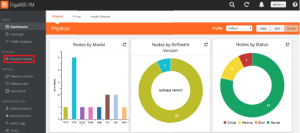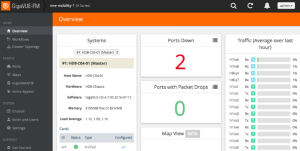Configure the GS Operation
Steps
- In the GigaVUE-OS interface, on the left side bar, select Physical Nodes. The Physical Nodes screen appears.
- Select the Physical Node you wish to configure. The Overview screen appears.
- On the left bar, select GigaSMART®. The GS Operations tab appears.
- In the upper right corner, click the New button. The GS Operations page appears.
- In the Alias box, enter a name for the operation (e.g., SSL_Decryption).
- In the GS Groups drop-down box, select the group you created in Configure the GS Group.
- In the GS Operations drop-down box, select SSL Decryption. The SSL Decryption section appears.
- In the In Port box, enter any.
- In the Out Port box, enter auto.
- In the upper right corner of the page, click Save.