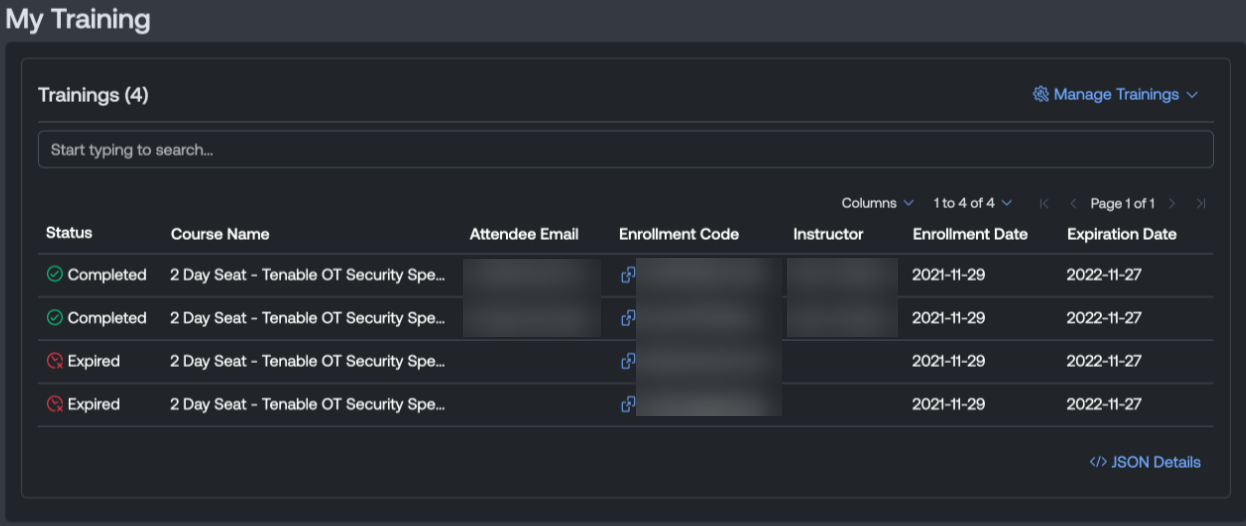Training
The Training page in the Tenable Account Management portal allows you to view and manage your Tenable product trainings.
To access the My Training page:
-
In the left navigation menu, click Training.
The My Training page appears. In the Trainings list, you can view information about all of your available Tenable product trainings.
The Trainings list includes the following information:
-
Status — The status of the training, for example Completed or Expired.
-
Course Name — The name of the product training. Click the course name to navigate directly to the Training Details page.
-
Attendee Email — The email address of the user assigned as the attendee for the product training.
-
Enrollment Code — The enrollment code for the product training.
Important! Copy this code and keep it somewhere safe. You must use it to access your training. -
Instructor — The instructor of the product training.
-
Enrollment Date — The date at which the attendee was enrolled in the product training.
-
Expiration Date — The date on which the product training expires.
Manage Trainings
You can manage your trainings in the following ways:
Access Enrollment Instructions
On the My Trainings page, you can access enrollment instructions for any Tenable product training.
To access enrollment instructions:
-
In the upper-right corner of the My Trainings page, click Manage Trainings.
A menu appears.
-
Click Enrollment Instructions.
You automatically navigate to the Tenable University Enrollment Instructions for Virtual Classes or Certification Exams.