Tenable PCI ASV 2023 Release Notes
These release notes are listed in reverse chronological order.
December 5, 2023
New, more granular statuses have been added to the Attestation workflow:
-
Assigned
-
Unassigned
-
In-review
-
Info-Provided
-
Closed
-
Awaiting info
September 20, 2023
The Workspace page appears when you log in to Tenable. In addition, administrators can change which custom roles can access which Tenable One apps.
-
To set a default app on the Workspace page, click
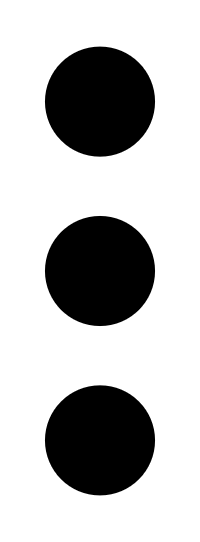 on the app tile and select Make Default Login. This app now appears when you log in.
on the app tile and select Make Default Login. This app now appears when you log in. -
To remove a default app on the Workspace page, click
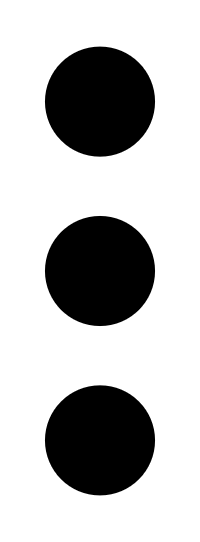 on the app tile and select Remove Default Login Page. The Workspace page now appears when you log in.
on the app tile and select Remove Default Login Page. The Workspace page now appears when you log in. -
(Tenable One-only) To control which custom roles can access which Tenable One apps, use new role settings.