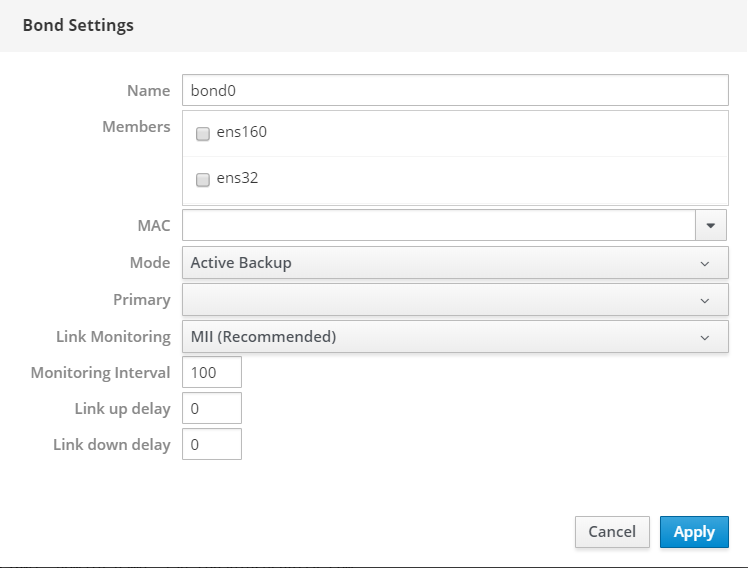Add a Bonded Interface
You can add a bond to aggregate multiple network interfaces into a single-bonded interface.
Note: For more information and descriptions of the bonds, refer to Using the Cockpit Web Console in the Oracle documentation. You can also navigate there by going to the Network page in the Tenable Core user interface and clicking Help in the upper-left corner.
To add a bonded interface to Tenable Core:
- In the left navigation pane, click the Networking option. The Networking page displays.
- In the Interfaces heading, click the Add Bond button on the Interfaces section. A new window appears.
- Enter a Name for the bond.
- Select the members (interfaces) to bond to in the Members section.
- Select an option for MAC.
- Select the Mode.
- Select a Primary.
- Select the type of Link Monitoring. Labeled in the drop-down list is the recommended type.
-
Enter the Monitoring Intervals with options to link up or down delay increments.