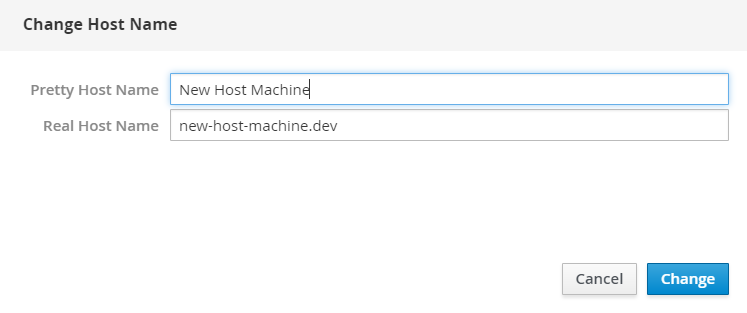Edit Your Tenable Core Hostname
To edit the hostname for your Tenable Core instance:
-
Log in to Tenable Core via the user interface.
The Tenable Core web user interface page appears.
-
In the left navigation pane, click the Overview option.
The Overview page displays.
-
Click the edit link next to the Hostname option in the Configuration tile.
A new window appears with the options to enter or edit the Pretty Host Name and Real Host Name.
-
Enter the Pretty Host Name for the machine.
The Real Host Name updates as you enter the Pretty Host Name.
-
Click Change to update the name.
The new name displays next to the Hostname option.