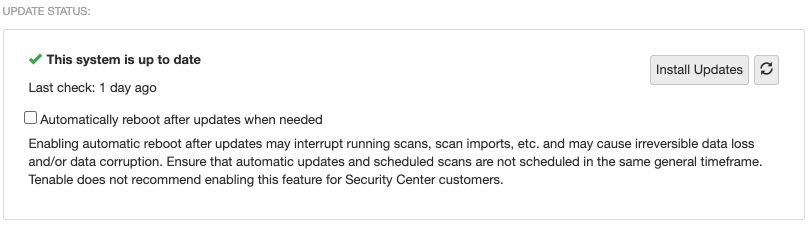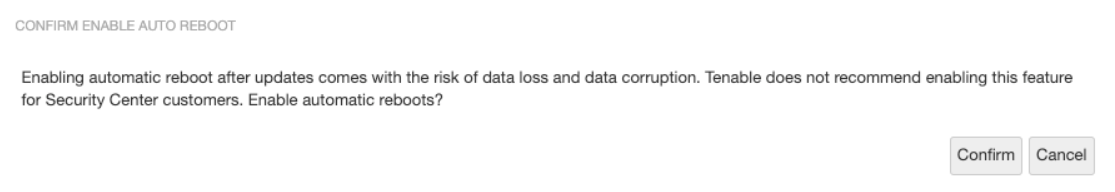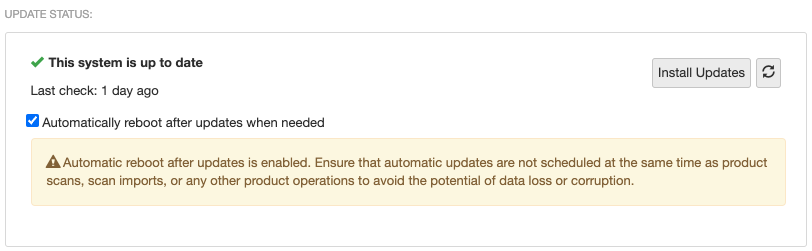Enable Automatic Reboots After Updates
You can configure Tenable Core to reboot automatically after updates are applied. The system will reboot automatically only after updates which require it. Without this enabled, you have to reboot the system manually in order to use the updates which require a reboot.
There are risks associated with automatically rebooting after updates. Scheduled automatic reboots risk disrupting an ongoing system task (scanning, exporting, importing, etc.) and also cause harm to the system in some rare cases. Tenable Core includes several warnings and pop-up modals to confirm enabling this feature. Ensure that automatic updates and scheduled scans are not both scheduled within the same general timeframe.
Caution: Automatic reboots can cause data loss.
Note: Automatic reboots can trigger a second reboot.
Note: Tenable does not recommend automatic reboots on Tenable Security Center systems.
Before you begin, consider:
-
If the Automatically reboot after updates when needed checkbox is not checked, you have to reboot the system to apply the updates which require it.
-
If the Automatically reboot after updates when needed checkbox is checked, the system is now configured to reboot automatically on updates which require reboots.
Note: Even if an update is installed with the Install Updates button, it triggers a reboot if the Tenable Core system requires it. There are risks by default with this behavior.
Enable automatic reboots after updates:
-
Log in to the Tenable Core user interface.
-
Navigate to the Update Management page.
-
Select the Automatically reboot after updates when needed checkbox to enable Tenable Core to reboot automatically after updates are applied to your system.
After selecting the checkbox to enable automatic reboots, a confirmation message appears:
-
Click one of the following buttons:
-
CONFIRM – Confirm your choice to enable automatic reboots after updates.
Note: The Automatically reboot after updates when needed checkbox remains selected in Tenable Core until you uncheck it.
-
CANCEL – Reverts back to the previous state with the checkbox disabled.
After enabling automatic reboots, a confirmation message appears:
-