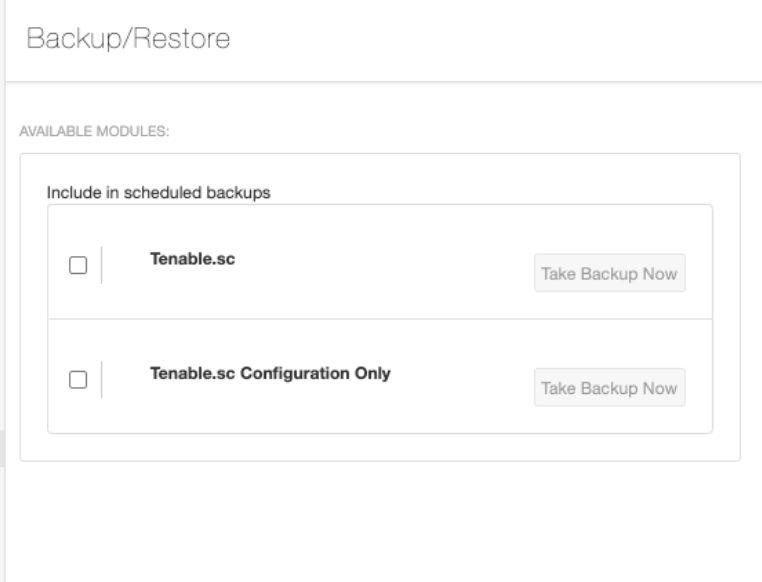Configuration-only Backups
Configuration-only backup requirements:
-
Restore a backup file to a Tenable Core + Tenable Security Center running the same version. For example, you cannot restore a backup file created on version 5.20.0 to a Tenable Core + Tenable Security Center running a later version.
Note: For best performance after restoring a configuration backup, ensure the hostname associated with the configuration backup file matches the hostname on the receiving Tenable Core configuration.
Note: Tenable Core + Tenable Security Center configuration-only backups don't include any of their data.
Caution: Restoring a Tenable Core + Tenable Security Center configuration-only backup erases all data before performing the restore.
For more information on Tenable Security Center configuration backups, see Backup and Restore in the Tenable Security Center documentation.
Tenable Core configuration backups do not include configurations for managed Tenable Core + Tenable Security Center instances, such as scans, scan policies, or credentials. Perform a separate backup for each Tenable Core + Tenable Security Center instance.
Configuration-only backups do not include data (such as vulnerability data, trend data, licenses, or secure connection settings). When your repositories contain new vulnerability data, you can use your dashboards, reports, and analysis tools to assess your network.
Note: After you restore a configuration backup, Tenable recommends performing discovery scans to re-populate your repositories with vulnerability data.